Spotify Apple Watch app released without offline playback
Spotify has officially released its Apple Watch app on Nov.13, 2018. Spotify’s first version includes the ability to play music on the Apple Watch, or control how music is played to compatible Spotify Connect devices. But you can't download songs for offline listening. Spotify is promising that offline playback support is coming in the future.

Many people feel disappointed for the lack of offline playback. For those who want to run with just Apple Watch, offline playback is a must. So is there any other way to play Spotify music on Apple Watch offline? The answer is yes. Here we will show you an option.
Besides listen to Apple Music or Apple Podcasts, you can also add specific albums, playlists, and podcasts to your Apple Watch by syncing them. After you sync, you can play the music on your Apple Watch without your iPhone.
However, the question is, you can’t download Spotify playlists with free account. The music downloaded with premium account is DRM protected and can’t be transferred anywhere. If you want to sync Spotify songs to Apple Watch, you will need a Spotify music converter that allows you to convert Spotify songs to mp3 with either free or premium account.
Commom music players can't convert Spotify to mp3 due to the DRM protection. You will need professional Spotify converter to convert Spotify music to MP3. Here we will introduce you
Boilsoft Spotify Music Converter
. Boilsoft Spotify Music Converter converts Spotify to mp3 by recording streaming music from Spotify app at 5x speed and save them to MP3/M4A/WAV/FLAC with 100% lossless quality. You can use it to
losslessly download and convert Spotify songs/albums/playlists as MP3
no matter you are a free or premium subscriber.
Part 1 Convert Spotify music to mp3
This is a detailed tutorial about how to convert songs, albums or playlists from Spotify to MP3, M4A, WAV and FLAC with Boilsoft Spotify Music Converter and sync them to Apple Watch.
Step 1 Run Boilsoft Spotify Music Converter
Download, install and run Boilsoft Spotify Music Converter on your Mac or Windows.
![]()
![]()
The interface is shown as below. Log in your Spotify account, whether free or premium.
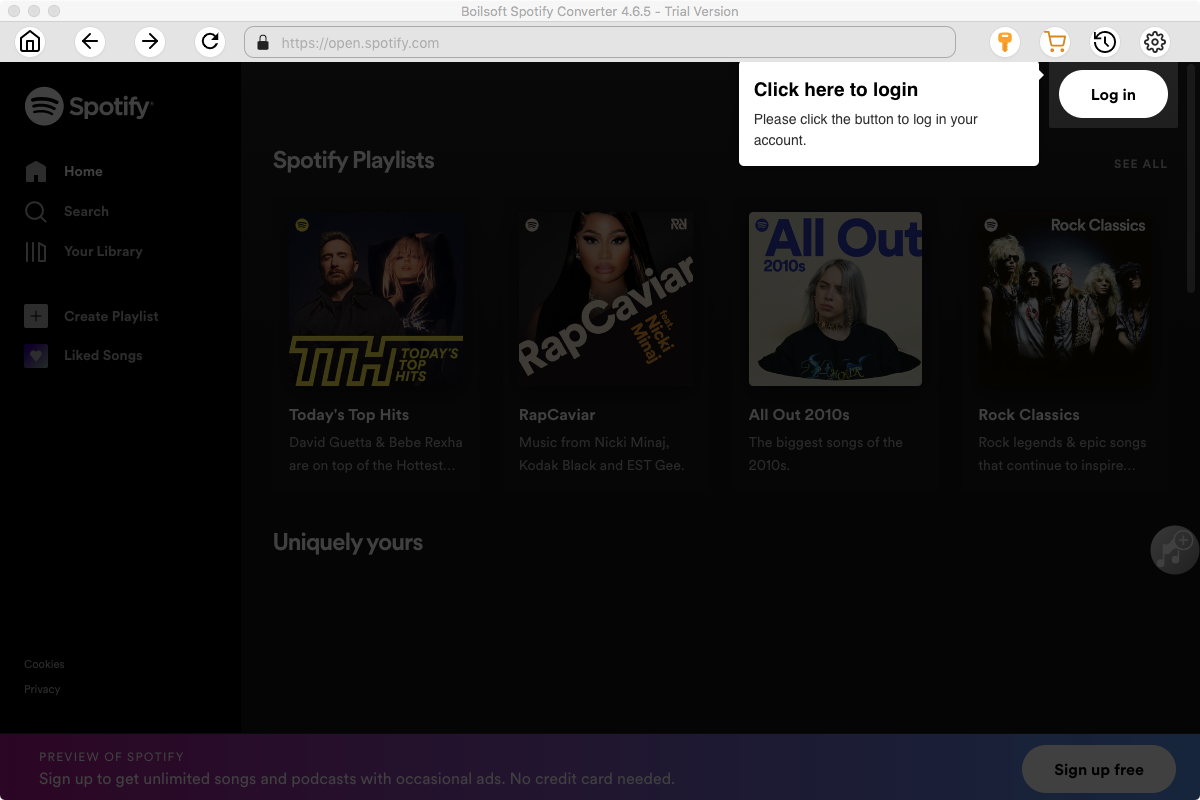
Step 2 Add Spotify songs, albums, playlists or artists
You can now drag and drop songs, albums, playlists or artists to the interface directly from Spotify App. Just head to any playlist, album, or artist page and drag&drop the cover to Boilsoft Spotify Music Converter interface. Or click Add Files icon and copy&paste the link of the song, album, playlist or artist to the bottom input area. Boilsoft Spotify Music Converter will automatically load all songs contained in the album or playlist.
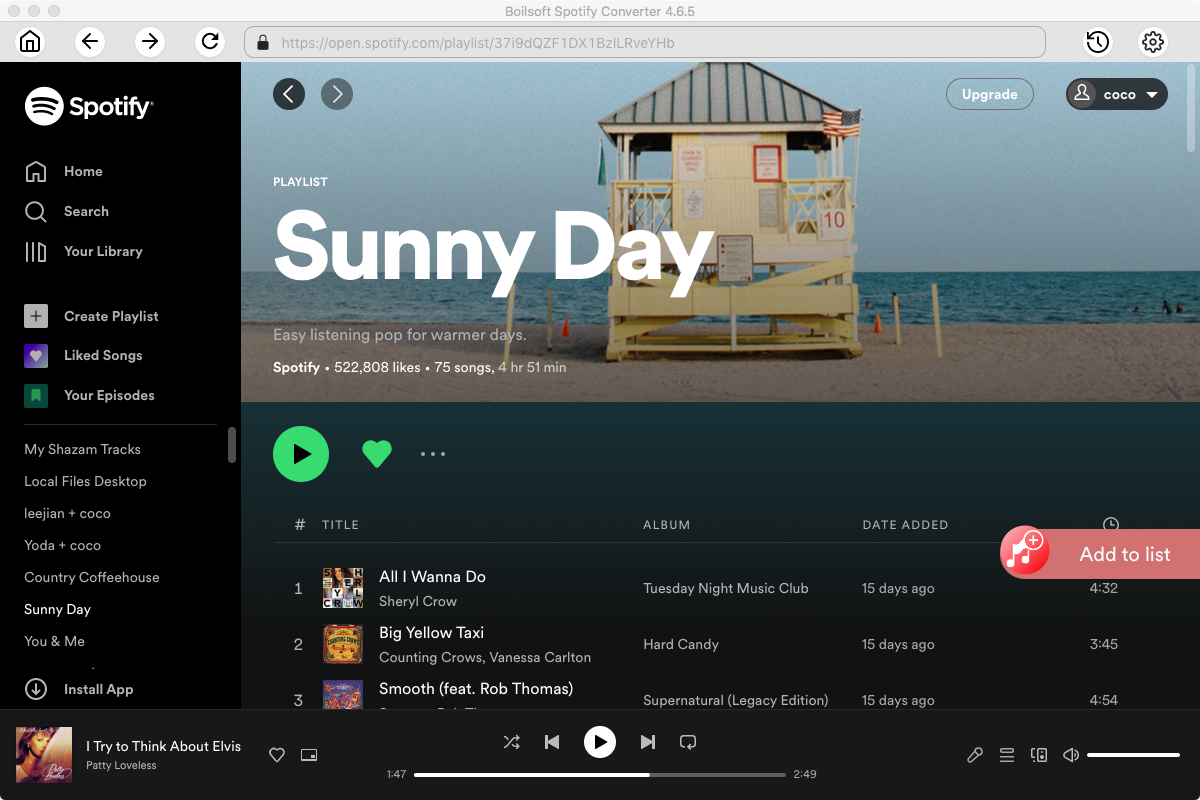
Click Add and you will see all songs on the interface.
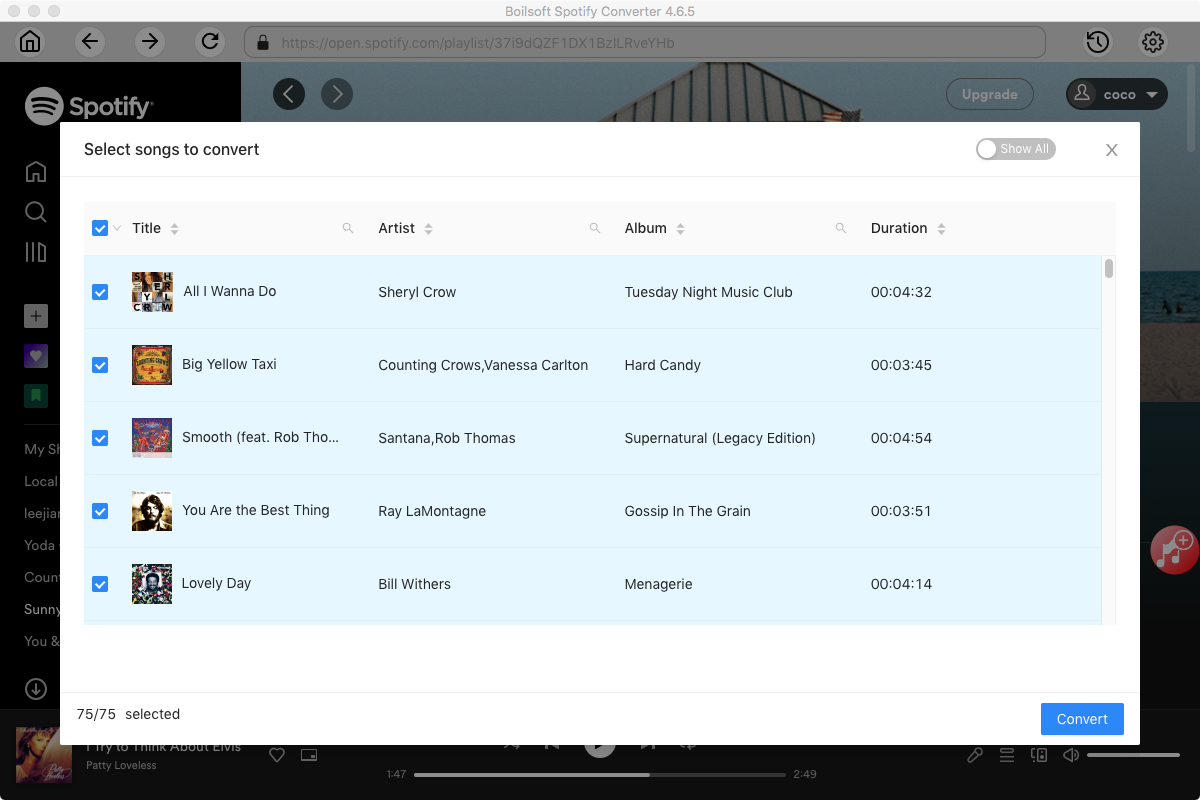
Step 3 Start to convert Spotify music to MP3
Click Convert icon to start converting Spotify music to MP3. After conversion, you will get the drm-free MP3 music with 100% original quality and ID3 tags. Now you can enjoy them offline, on your MP3 player or burn to CD without any limitations.
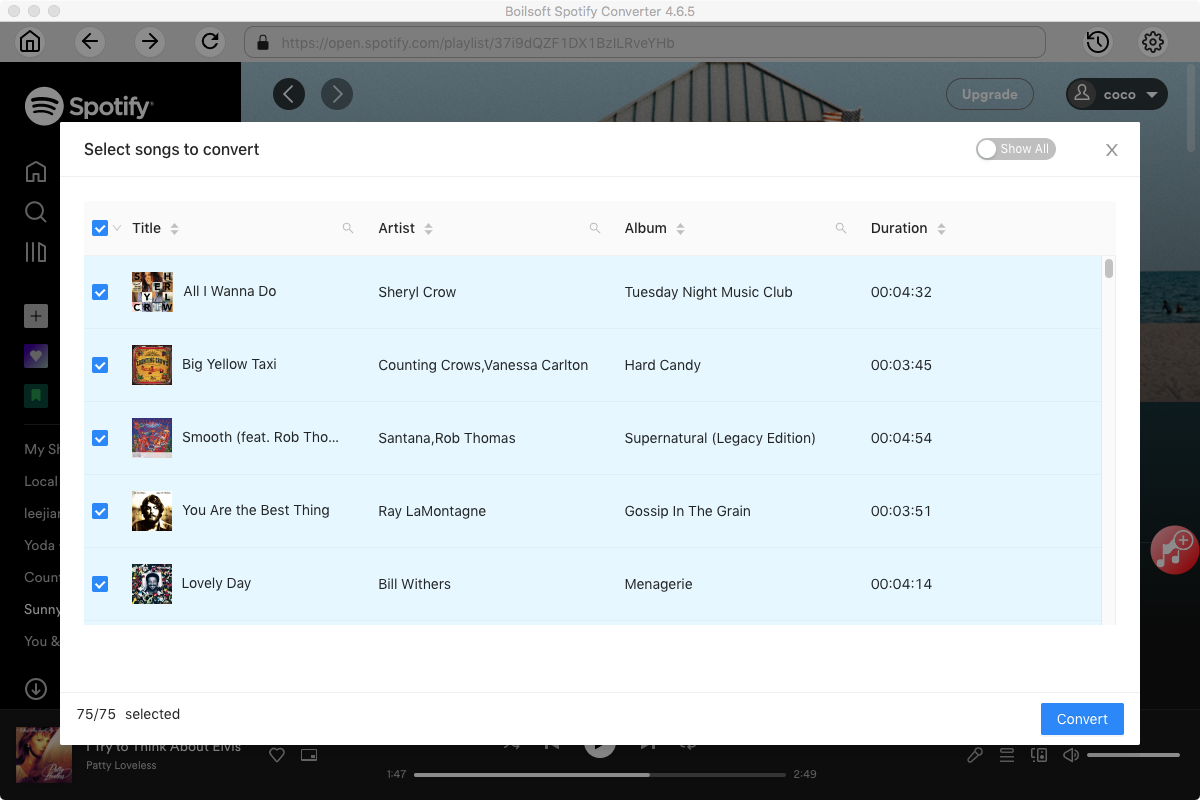
Note:
The default format is MP3. If you want to change output format(M4A, WAV or FLAC), click Option button. You can also set music quality by changing bitrate and samplerate.
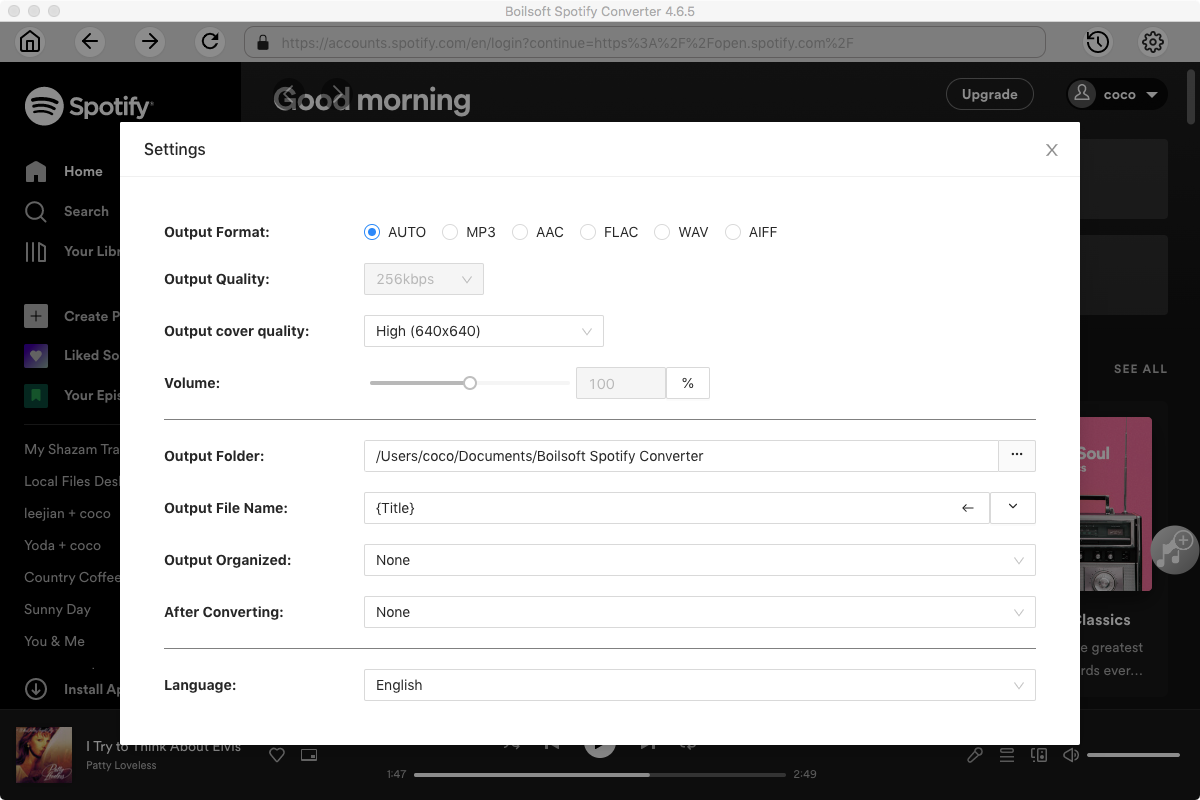
Part 2 Sync Spotify playlists to Apple Watch
You can add specific Spotify songs and playlists to your Apple Watch by syncing them. After you sync, you can play the Spotify music on your Apple Watch without your iPhone.
- 1. Charge your Apple Watch.
- 2. On your iPhone, go to Settings > Bluetooth. Make sure Bluetooth is turned on.
- 3. On your iPhone, open the Apple Watch app, then tap the My Watch tab.
-
4. Tap Music >
 Add Music.
Add Music.
- 5. Choose the music that you want to sync.
Read More:
- Spotify VS. Apple Music
- Best Spotify to MP3 Converter
- Download Spotify playlists with Spotify Free
- Spotify playlist Converter
- Remove DRM from Spotify music
- Move Spotify playlists to Google Play Music
- Listen to Spotify music on MP3 player
- Use Spotify Free abroad for more than 14 Days
- Sync Spotify music to your iPod
- Listen to Spotify on airplane mode without premium
- Simple ways to listen to Spotify offline for free
- How to download music from Spotify
- Export Spotify playlists to iTunes
- How to download Spotify songs without Premium
- How to download Spotify playlists to MP3
- How to download Spotify Music with Spotify Free
- How can I download music from Spotify to MP3
- How to convert Spotify to MP3
- 2018 Top 3 Spotify downloader
- Import Spotify songs to another music player
- Listen to Spotify in a car from a USB Flash Drive
- Enjoy Spotify music on iPod
- Enjoy Spotify music on MP3 player
- Transfer Spotify music to Google Play Music
- 5 Free Spotify downloader
- Play Spotify music with other music players
- Spotify playlist downloader
- How to play Spotify on Sonos
- How to extract MP3 files from Spotify
- How to convert Spotify to flac?
- How to make ringtones with Spotify songs?

