How to watch iTunes movies on Android tablet and smartphone?
Boilsoft iTunes Video Converter, remove iTunes video DRM, play iTunes movie on Android
Is it possible to play iTunes purchased movies on Android Phone? Actually it is, but you need to strip DRM protection from the movies first. Apple encrypts movies, TV shows and music videos in iTunes Store by the FairPlay Digital Rights Management(DRM). DRM prevents people playing iTunes videos on non-Apple devices. What a pity! However, if you can remove DRM protection from iTunes M4V videos and output Android-compatible DRM-free MP4, you can then transfer and play them on any Android tablet and smartphone as you like. Here I recommend professional iTunes video DRM removal software -
Boilsoft iTunes DRM Media Converter
.
To watch iTunes movies on Android devices, you need to remove DRM from iTunes movies and convert the M4V video to MP4. This tutorial will show you how to play iTunes videos on Android with Boilsoft iTunes DRM Media Converter. Follow below steps to remove iTunes M4V video DRM and convert M4V to DRM-free MP4 videos to
play on any Android tablet and smartphone
with Boilsoft iTunes DRM Media Converter:
1. Run iTunes DRM Media Converter
Download, install and run
Boilsoft iTunes DRM Media Converter
on your Mac or Windows. iTunes will be launched automatically.
![]()
![]()
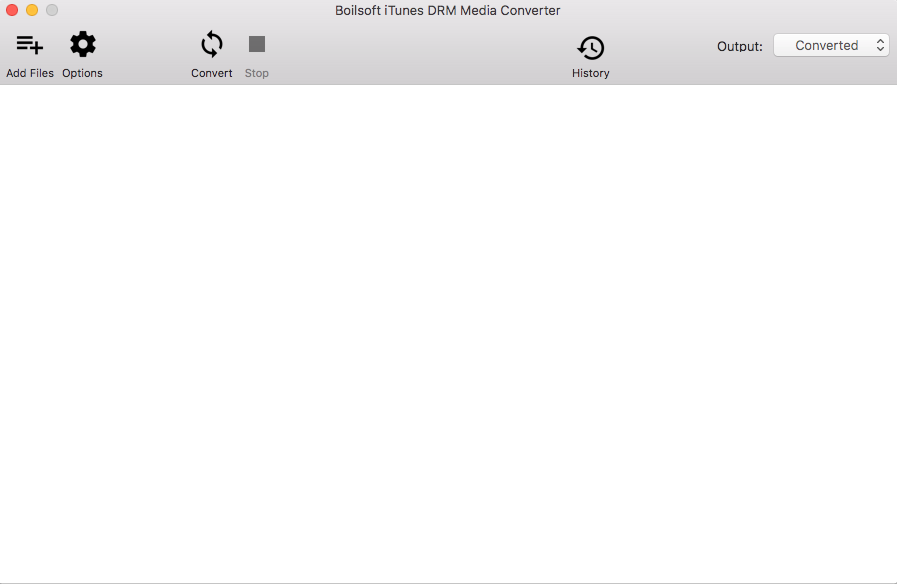
2. Add iTunes movies
Click add files button to choose iTunes videos you want to remove DRM from. Boilsoft iTunes DRM Media Converter automatically lists your iTunes video library. If you have too many videos, use search feature on the bottom of the interface to quickly locate the ones you want and then click Add.
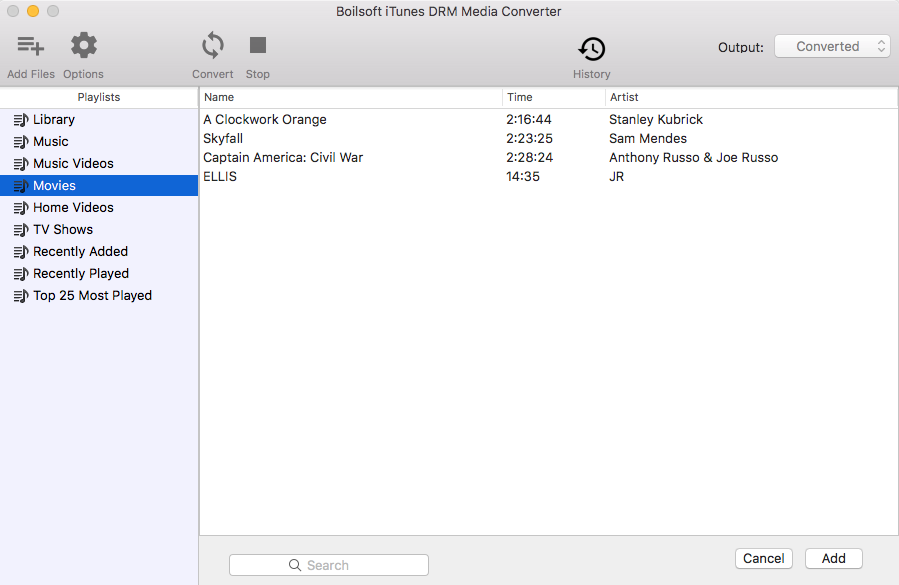
3. Convert iTunes M4V movies to MP4
Click convert button to start removing iTunes video DRM, with iTunes video converter's 30X conversion speed, you will soon get the DRM-free MP4 video.
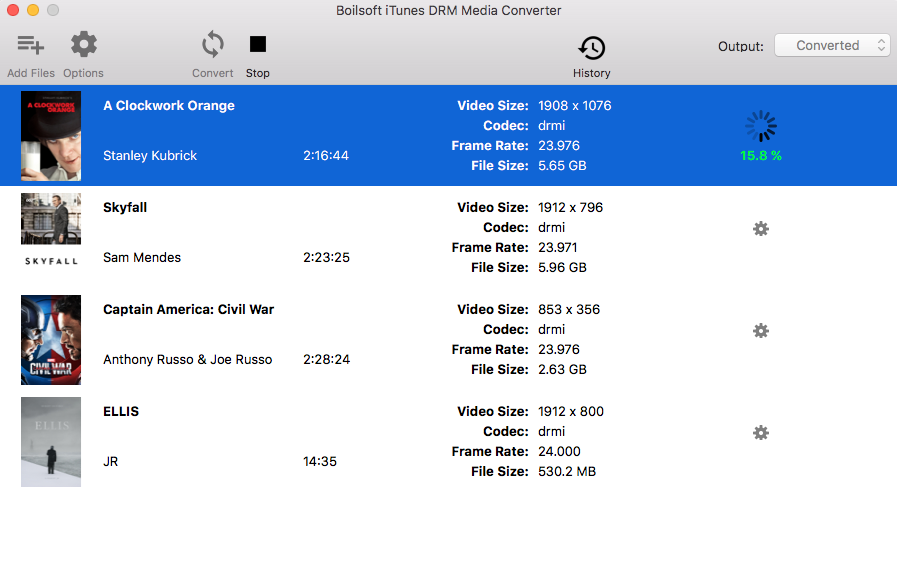
Tips: Boilsoft iTunes DRM Media Converter preserves all audio tracks and subtitles including
Dolby 5.1, AD, CC
from original iTunes M4V video, you can customize which ones to preserve by clicking the Gear icon.
After conversion, click below
 icon to quickly locate the DRM-free videos. Now you can transfer the DRM-free iTunes videos to any Android devices you want and enjoy them without any limitations. You can also watch the iTunes movies on any devices as you like, such as mp4 player,
psp
,
HDTV
,
PS4
,
Roku
,
Xbox 360
,
Xbox One
, etc.
icon to quickly locate the DRM-free videos. Now you can transfer the DRM-free iTunes videos to any Android devices you want and enjoy them without any limitations. You can also watch the iTunes movies on any devices as you like, such as mp4 player,
psp
,
HDTV
,
PS4
,
Roku
,
Xbox 360
,
Xbox One
, etc.
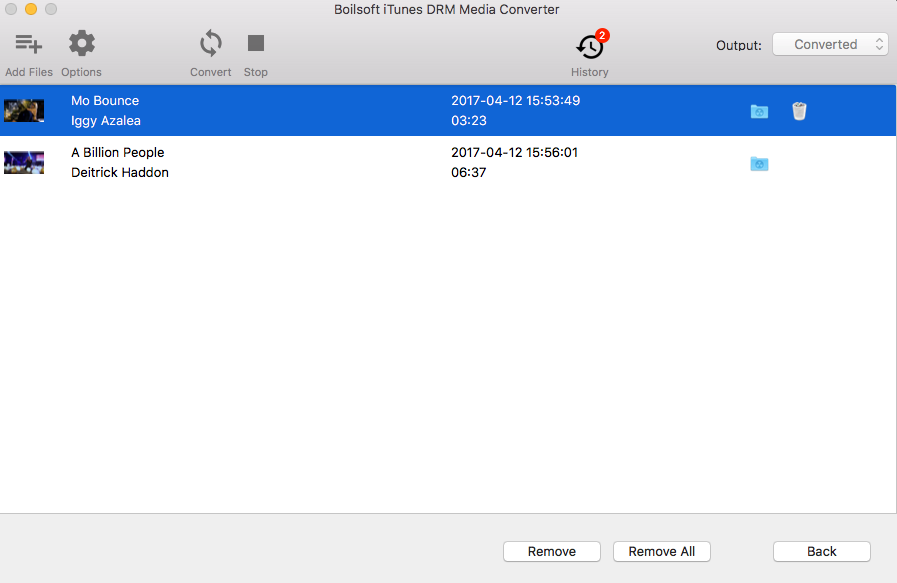
Output DRM free MP4 movie is saved in Documents/Boilsoft iTunes DRM Media Converter/Converted. Click Options button to change destination folder if you like.
![]()
![]()
Useful Tips
: If you have subscribed to Apple Music and want to enjoy the songs anywhere you want, try this Apple Music DRM removal software -
Apple Music Converter for Mac
/
Apple Music converter for Windows
.

