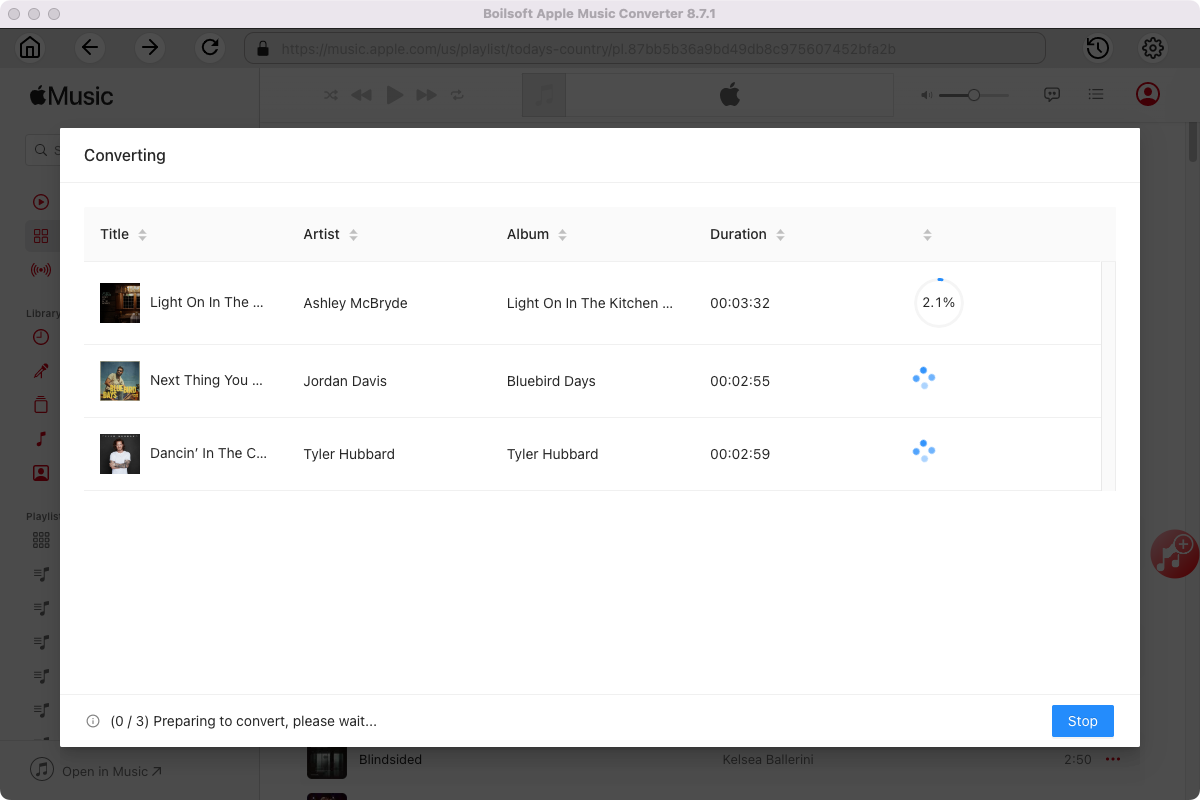Apple Music DRM Removal - Remove DRM from Apple Music songs
Anyway to remove DRM from Apple Music downloaded songs? I have subscribed to Apple Music and downloaded a lot of songs for offline listening. However, I can’t transfer them to my MP3 player and car player since they are in DRM-protected M4P format. Anyone can tell me how to remove the annoying DRM from Apple Music songs?
Apple Music DRM - Something you need to know
Apple Music is a popular music streaming serivice with 50 million songs. It allows you to stream anything in the collection on all Mac, Windows, iPhone, iPad, Android, etc. ad-free.
Related: How to get free Apple Music?
If you have also met the above problem, here is the right solution. To play Apple Music songs anywhere you want, you just need to remove the DRM protection with a professional Apple Music DRM removal tool. Here I recommend you
Apple Music Converter for Mac
and
Apple Music Converter for Windows
.
Boilsoft Apple Music Converter is professional
Apple Music DRM removal software
that enables you to easily remove DRM from Apple Music songs and
convert M4P to MP3
, M4A, etc. You don't even need to download the Apple Music songs.
Follow below steps and learn how to remove DRM protection from Apple Music songs on Mac or Windows.
Step 1 Run Boilsoft Apple Music Converter
Download, install and run Boilsoft Apple Music Converter on your Mac. The interface is shown as below.
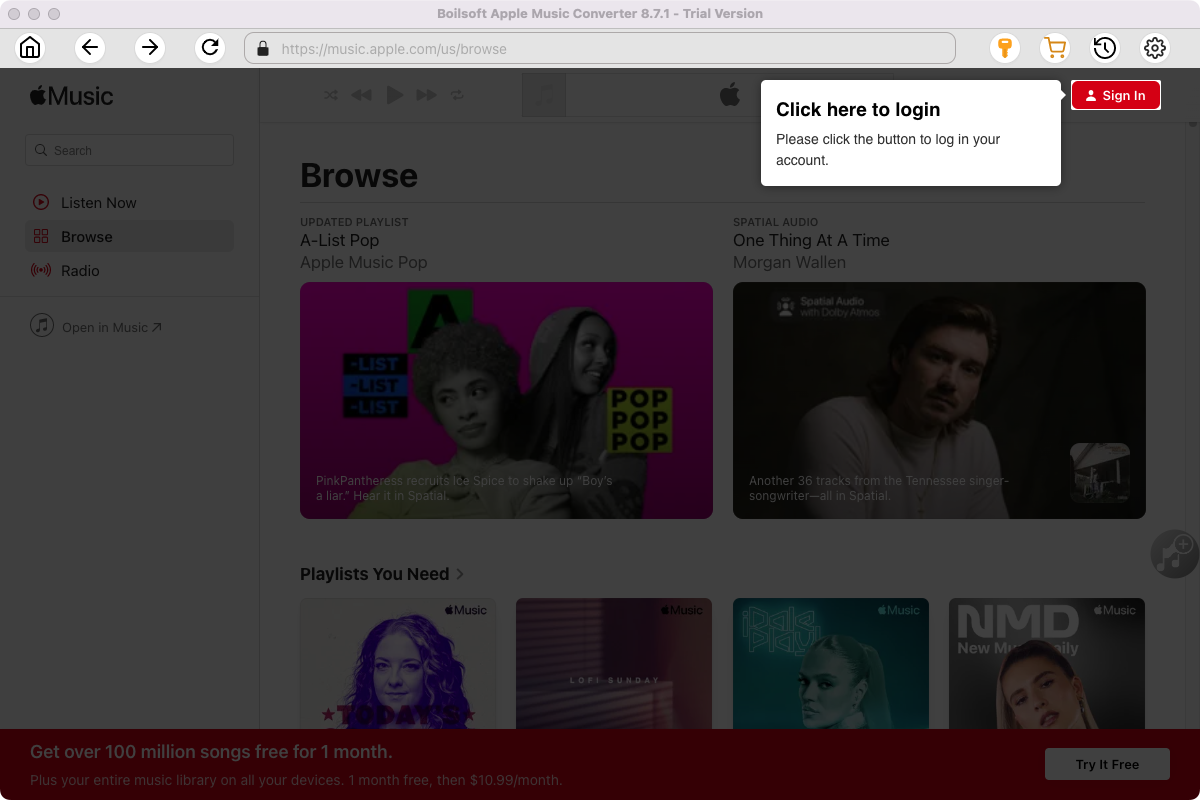
Click the key icon on the top right corner to register the tool if you have purchased the license. If not, go ahead with the free trial version.
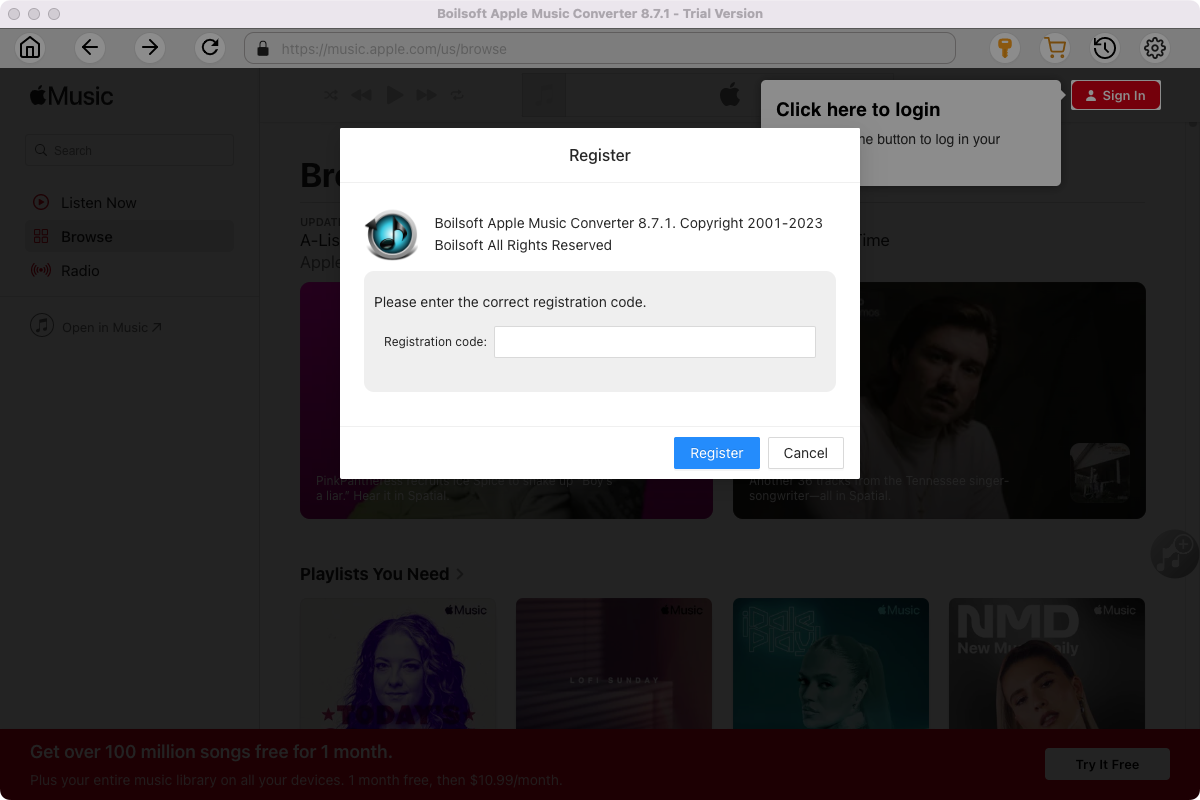
Click Sign in and log in your Apple ID.
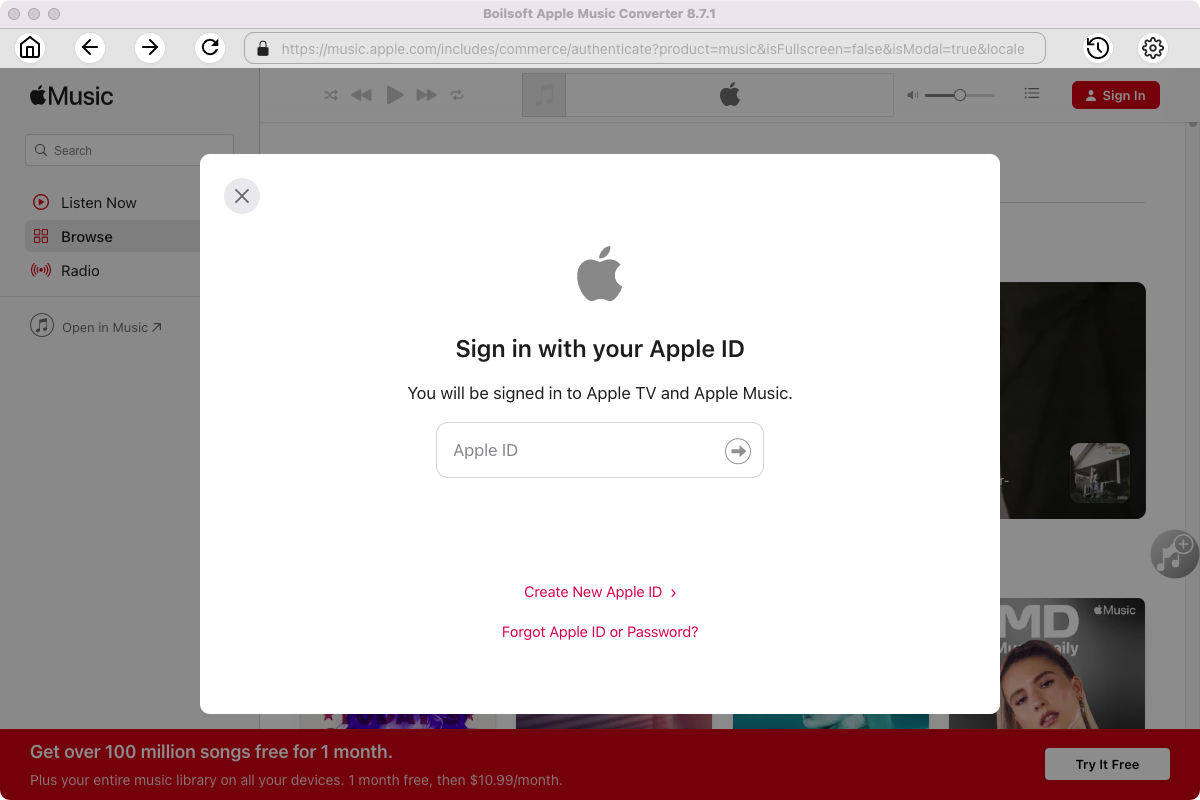
Step 2 Choose output format
The default format is M4A. If you want to change output format (MP3, AAC, FLAC, WAV or AIFF), click the gear button on the top right corner.
You can also set music quality, volume, output folder, output file name, etc.
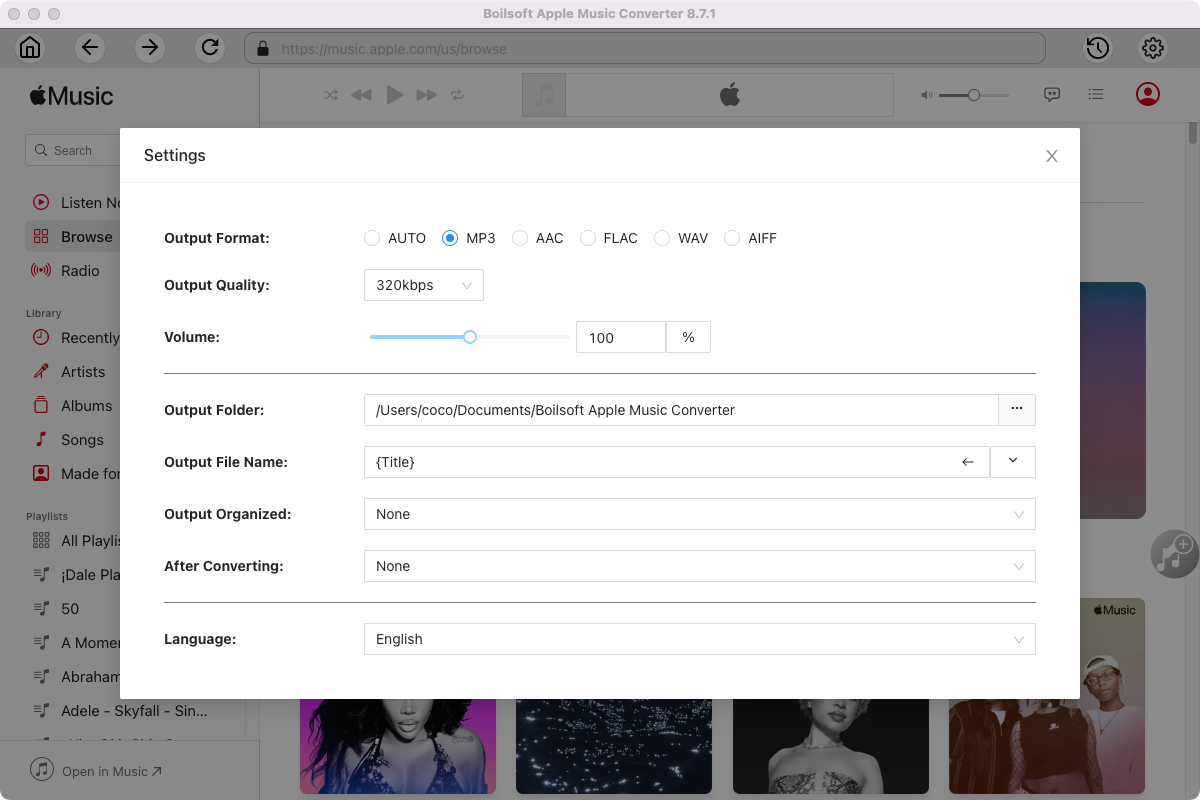
Step 3 Add Apple Music songs, albums, playlists or artists
Follow the on-screen instructions to open a playlist or album.
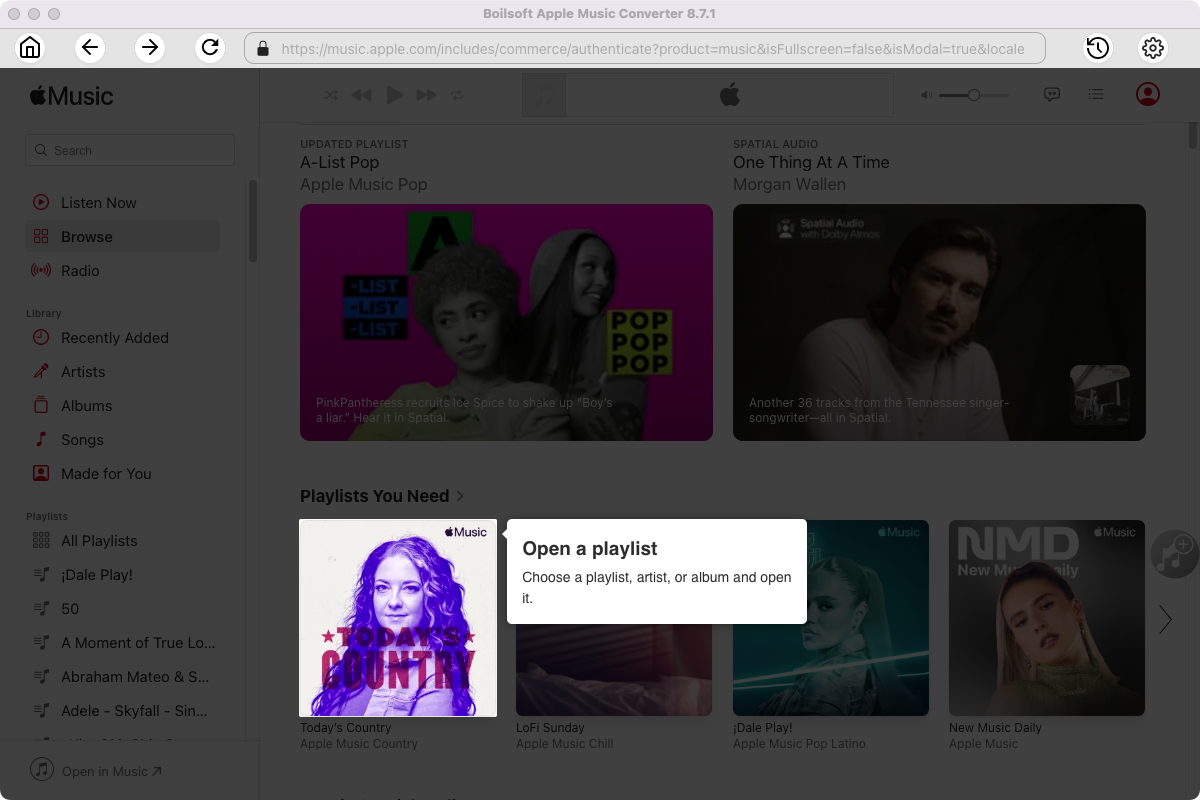
Click Add songs to load all songs in the album or playlist.
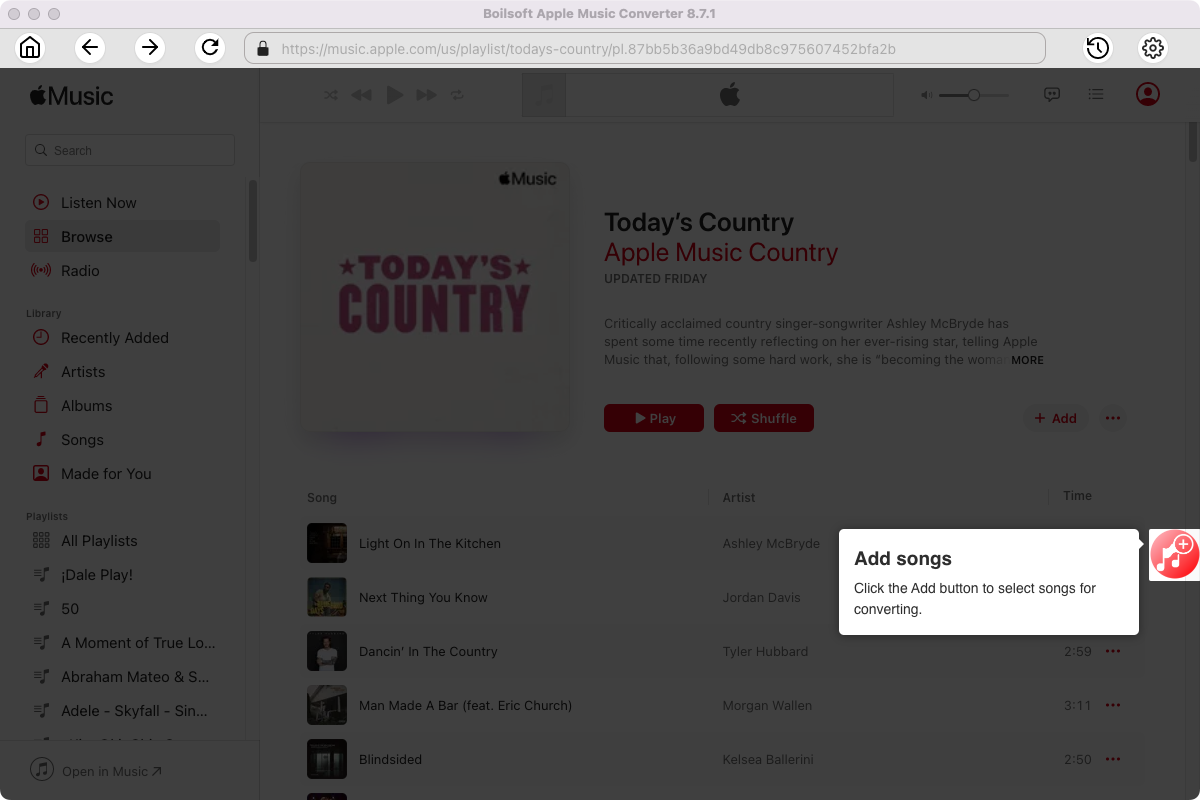
Step 4 Start to convert Apple Music songs
Click Convert icon to start converting Apple Music to the format you choose.
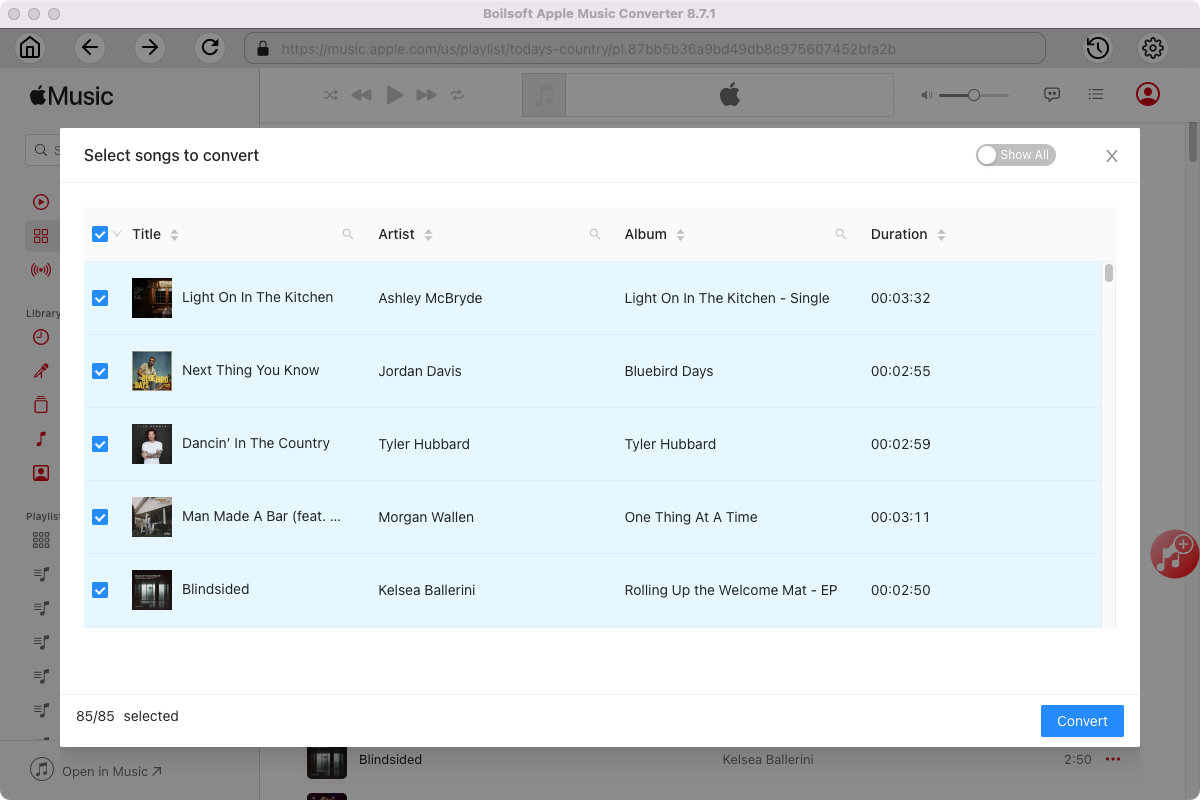
After conversion, you will get the drm-free music in plain formats and play them anywhere you want without any limitations.