Apple Music M4P to MP3 converter - How to convert Apple Music M4P songs to MP3
What is an M4P file?
If you subscribed to Apple Music and downloaded songs for offline listening, you will find the songs are in M4P format. It is AAC file that's copy protected using Apple's FairPlay DRM.
How to open an M4P file?
M4P files can only be opened with iTunes on Mac/PC, Music app on Phone/iPad/iPod touch or Apple Music app on Android phone. You must authorize them with the Apple ID you used to subscribe Apple Music.
How to convert an M4P file?
What to do if you want to play these M4P songs on other players? The simplest way is to convert DRM-protected M4P to MP3, M4A, etc. Boilsoft Apple Music Converter is such an M4P to MP3 converter which allows you to easily convert Apple Music M4P songs to MP3 on Mac and Windows. You can also use it to convert any iTunes songs, audiobooks, etc. since it automatically loads the whole iTunes Library. Learn more: Apple Music Converter for Mac | Apple Music Converter for Windows
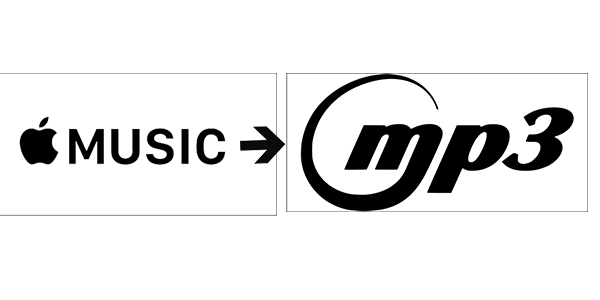
How to convert Apple Music M4P songs to MP3 with Boilsoft M4P to MP3 converter?
Step 1
Download and install
Boilsoft Apple Music Converter is available for both Mac and Windows users. Download and install the correct version.
M4P to MP3 Converter for Mac
M4P to MP3 Converter for Windows
Step 2
Choose output format
The default format is M4A. If you want to change output format (MP3, AAC, FLAC, WAV or AIFF), click the gear button on the top right corner.
You can also set music quality, volume, output folder, output file name, etc.
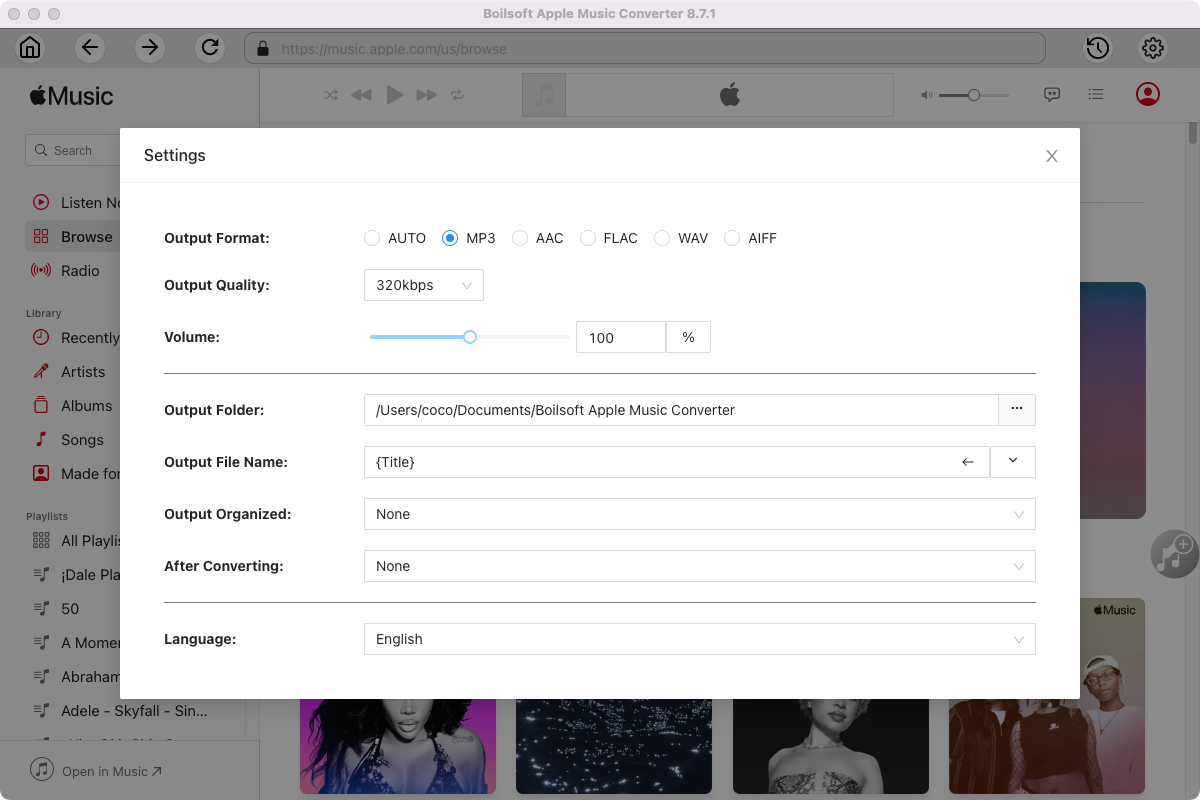
Related: 3 Ways to Get free Apple Music
Step 3
Convert Apple Music M4P songs to MP3
Follow the on-screen instructions to open a playlist or album.
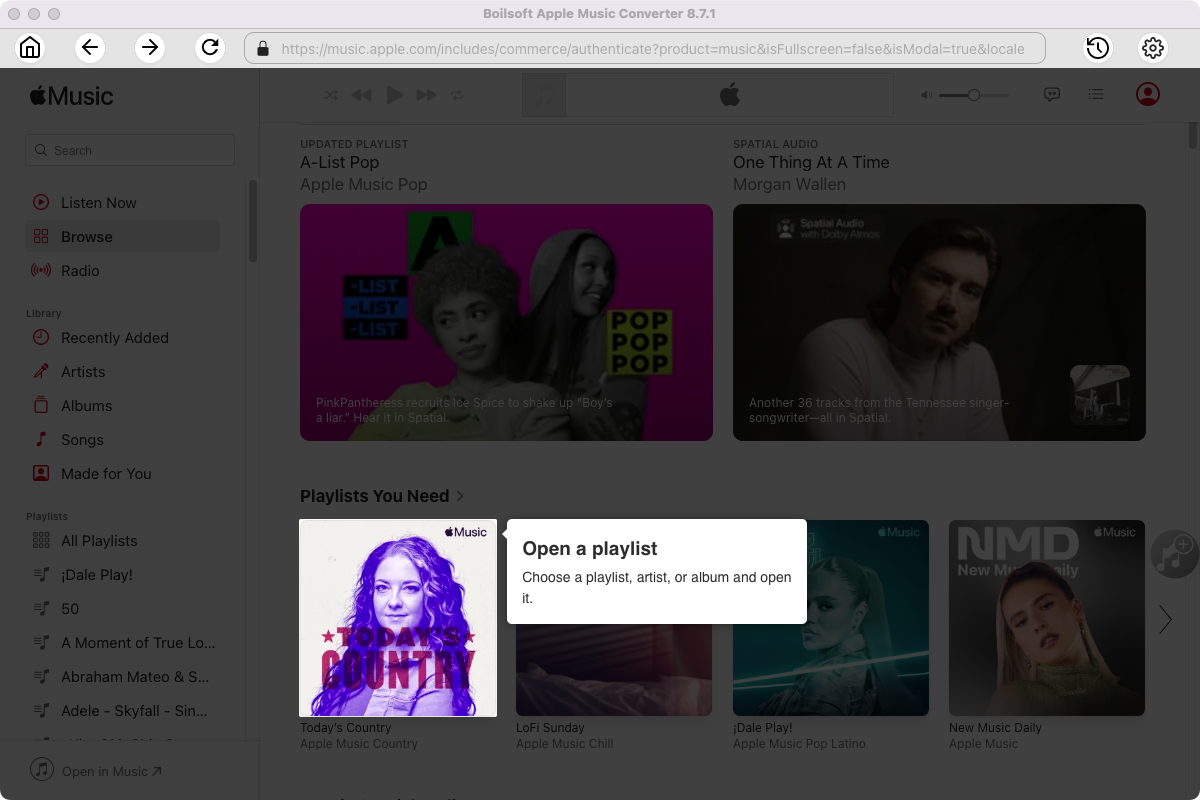
Click Add songs to load all songs in the album or playlist.
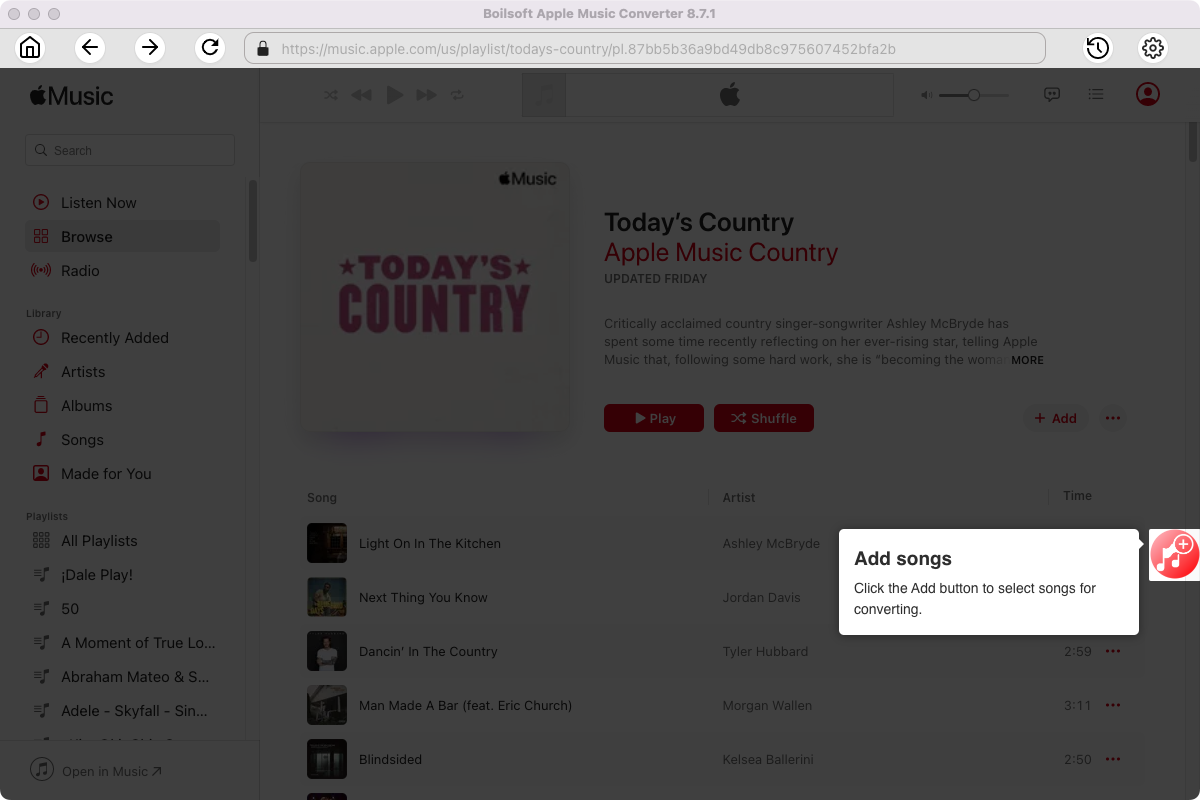
Step 4 Start to convert Apple Music songs
Click Convert icon to start converting Apple Music to the format you choose.
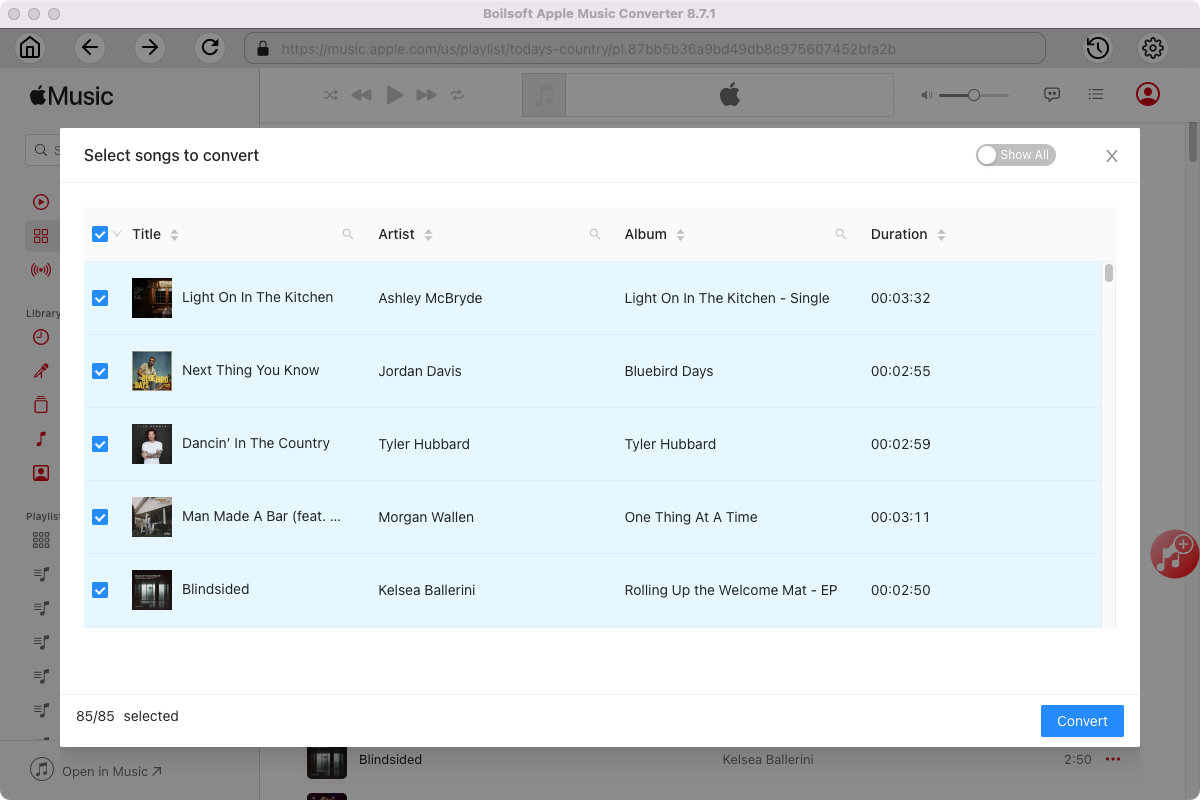
After conversion, you will get the drm-free music in plain formats and play them anywhere you want without any limitations.
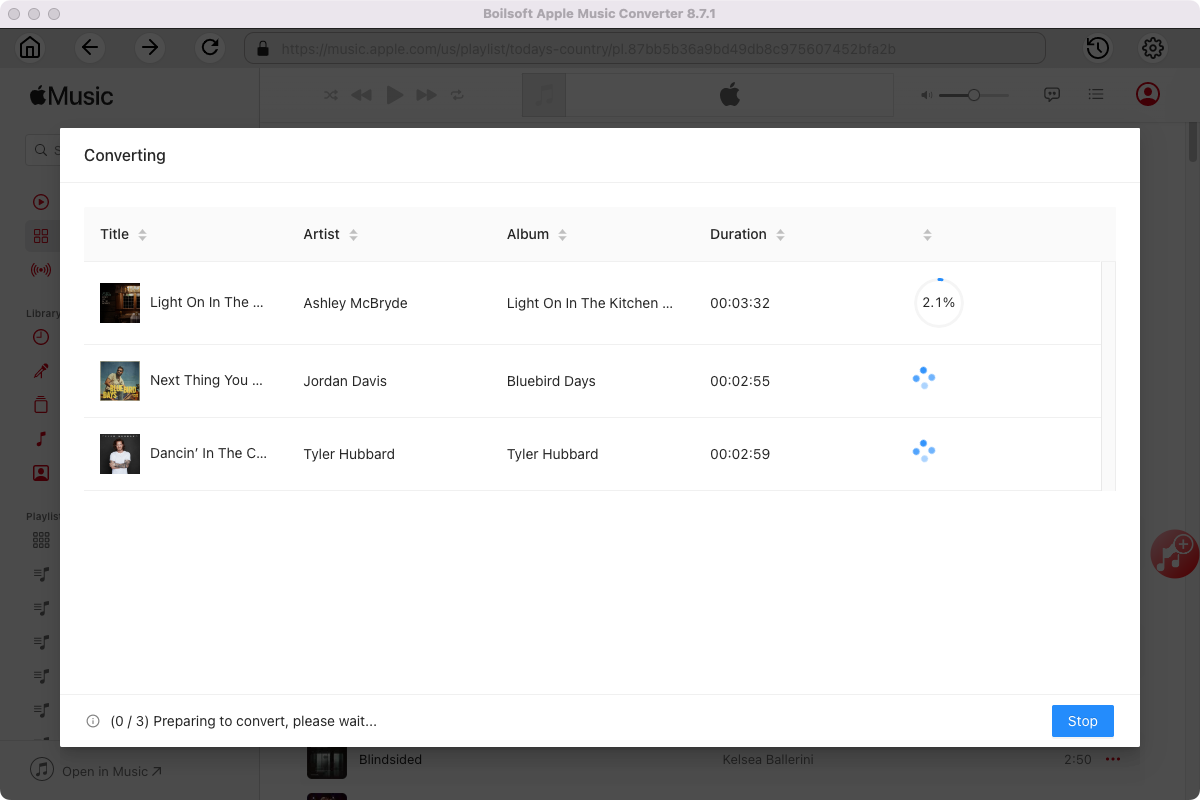
Useful Tips: Movies and TV shows purchased from iTunes Store are also DRM-protected. If you want to remove DRM from iTunes movies and TV shows and convert M4V to MP4 , try iTunes DRM Media Converter .

