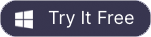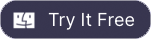M4A Joiner for Mac
Join m4a file on Mac
Boilsoft M4A Joiner for Mac is a great and dedicated great video joiner for M4Af files, by which you can join a range of M4A files to a large video file on Mac OS with well-kept video/audio qualtiy.
How to combine M4A clips into a big video file on Mac OS with Boilsoft M4A joiner for Mac?
1. Free download M4A joiner on Mac
Before start joining M4A files on Mac OS, you should download M4A joiner for Mac.
2. Import M4A files into Mac M4A joiner
"Drag and drop" or press "Add File" button to import M4A files into Mac M4A joiner. Delete, remove all or lining up the files with relevant buttons on this video joiner Mac.
3. Modify profile parameters with M4A joiner Mac
Before merging process, you can adjust profile parameters (sample rate, frame size, bitrates. codec and channel) to get ideal video/audio quality with Boilsoft M4A video joiner Mac
4. Start to merge
After several minutes, you can enjoy the big non-stop M4A file by Boilsoft video M4A joiner on Mac OS.