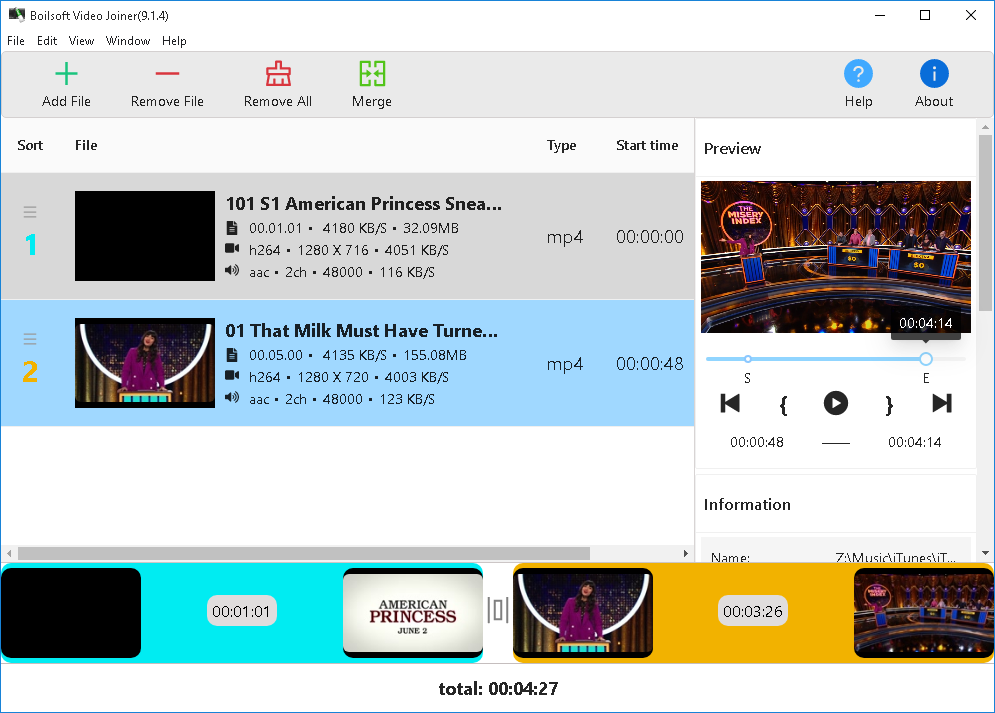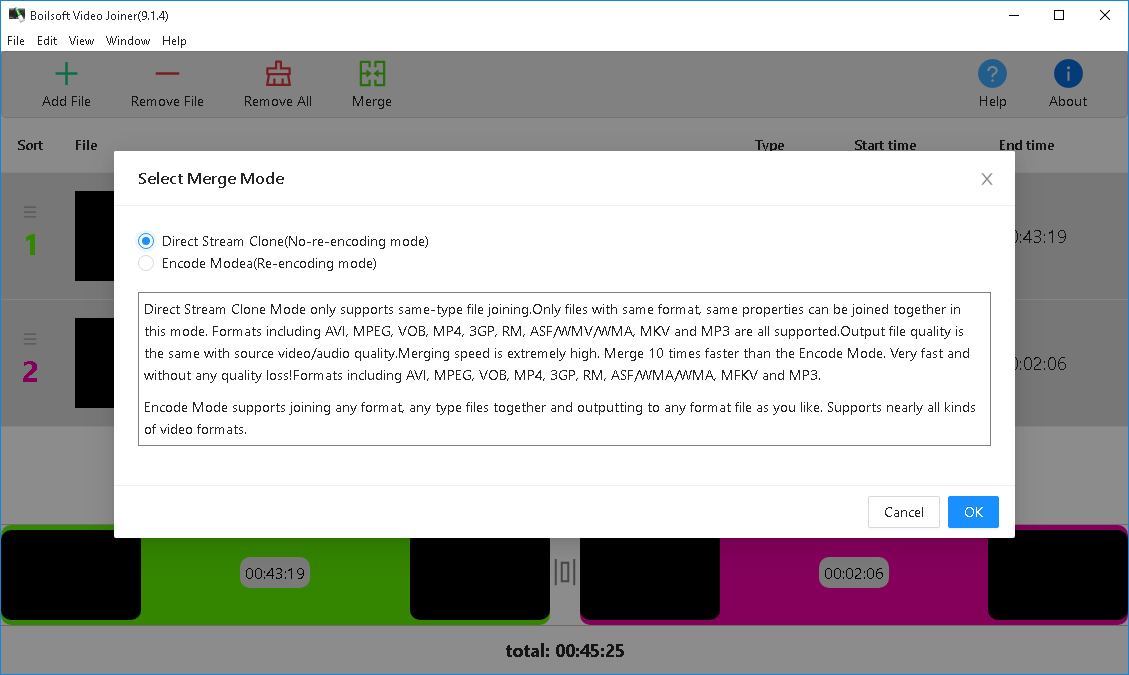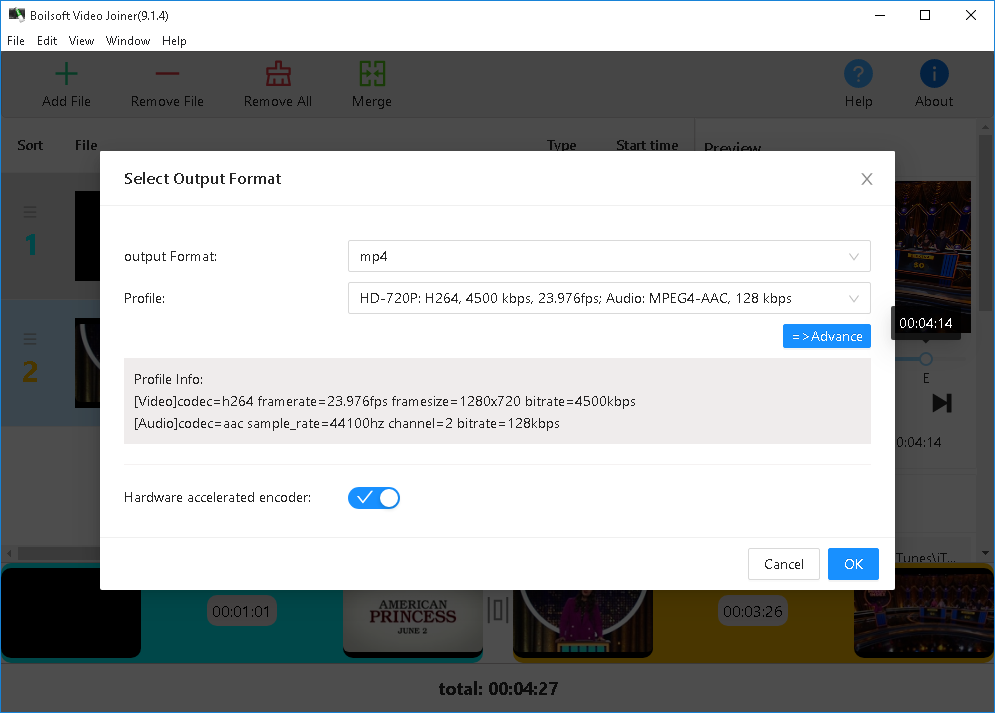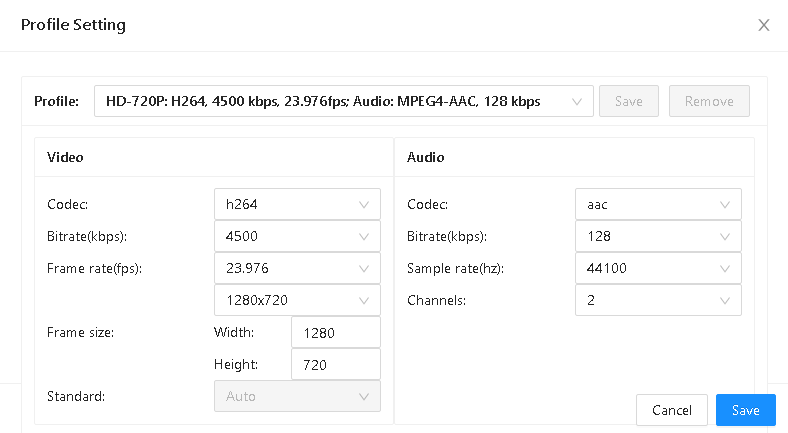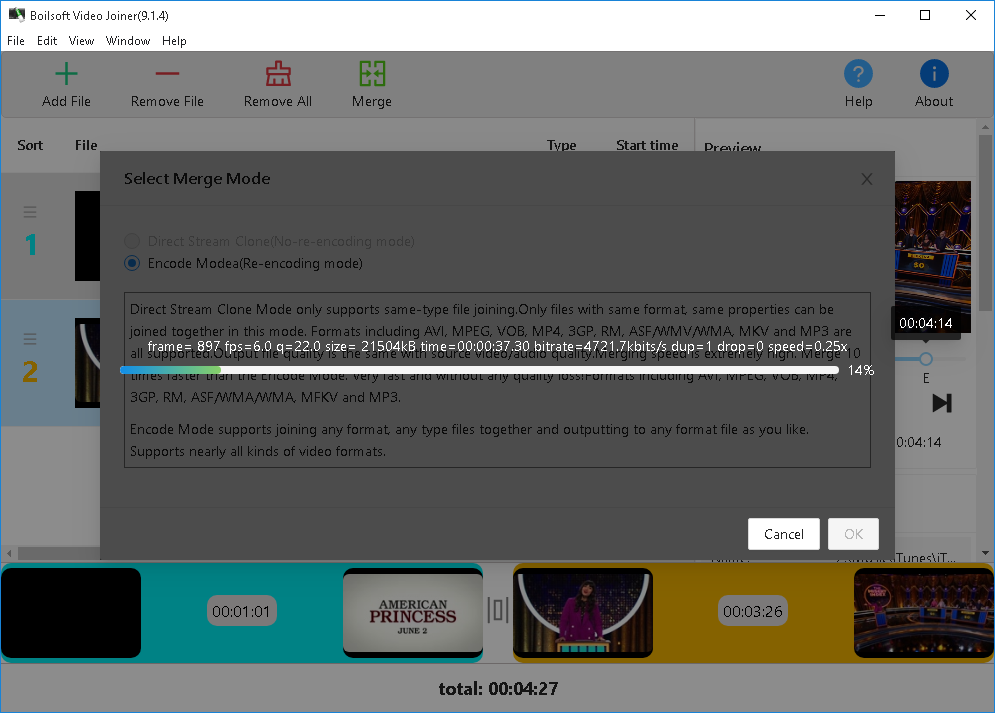How to merge/join same type same format files with video joiner?
Step by Step Tutorial:
|
Step 1 Add files : Press Add File Button to add source video files.
Step 2. Merge ( Press Merge Button to make futher settings) : Step 2.1 Select Direct Stream Clone as the Merging Mode: In this condition, Direct Stream Clone mode will merge file with a super high speed and keeps the output video quality the same with the source file's.
Step 2.2 Press OK to further configue output format:
Press Advance Button to further costumize output settings as you like:
Step 2.3 After pressing OK, select an output folder as you like. Step 3. Merging finished. Open output file.
|