DVD Creator-- add .ssa subtitle file
How to add .ssa subtitle file
Our DVD Creator is powerful enough to support popular subtitle formats such as .srt, .idx, .sub, .ssa, and etc. Let's view how to add .ssa subtitle file.
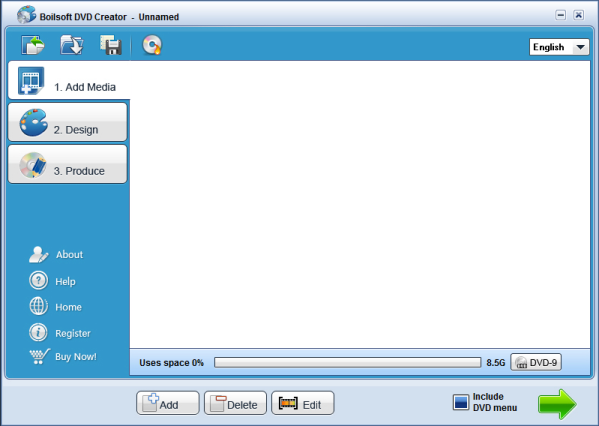
Step 1. Add file
All popular format video files can be added with button
![]() to Boilsoft DVD Creator.
to Boilsoft DVD Creator.
![]()
This area shows how much space left.
Step 2 add subtitle
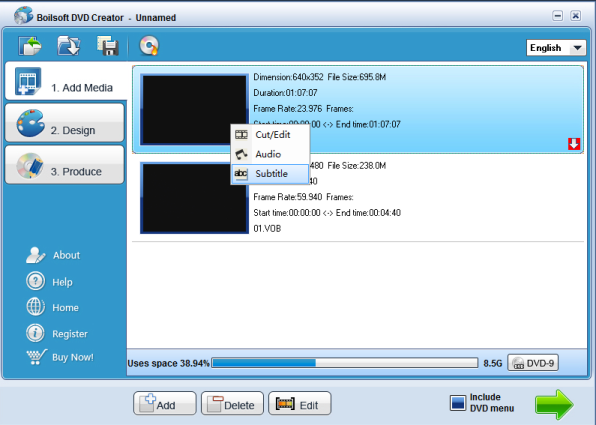
After adding the videos, you can also edit the video by clicking "Edit" - "Subtitle" or clicking mouse right on the added video as shown.
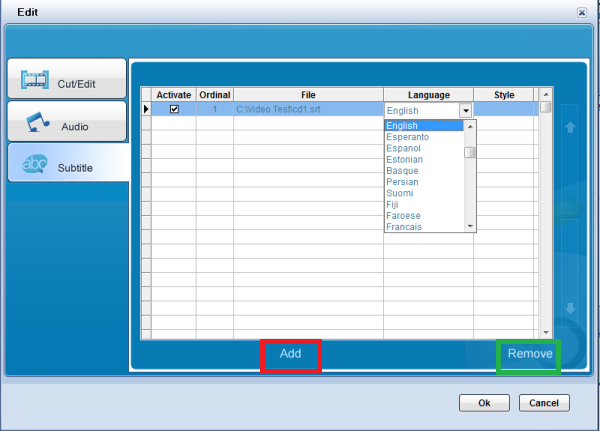
Press Add to add .ssa subtitle to the video and the one can also be removed by pressing Remove.
You have option to activate or cancel it by clicking the checkbox.
The language of subtitle can be chosen as you like.
You can input several .ssa subtitles, the output DVD can be a multi-subtitle one.

