Boilsoft Audio Recorder for Mac Tutorial
Edit audio files with Boilsoft Audio Recorder
How to edit audio files with Boilsoft Audio Recorder?
-
2. Abstract several audio segments to combine into one large file
1. Download and install Boilsoft Audio Recorder. Launch it, and the main interface will pop up as below.
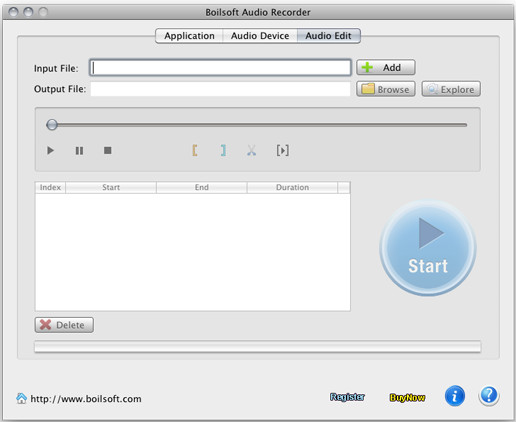
2. Press " Add " to add audio file or recording, you can play, pause or stop by relevant buttons.
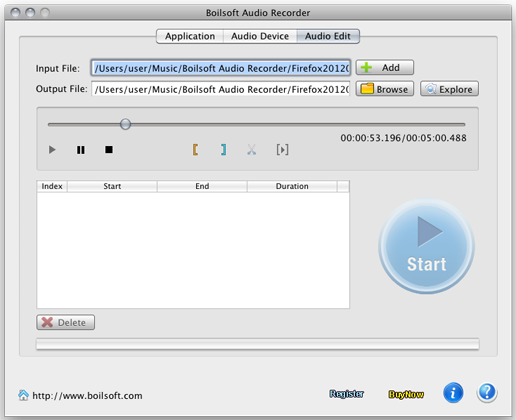
3.
Mark multiple audio clips by pressing
![]() to set start time and
to set start time and
![]() for end time. Tick
for end time. Tick
![]() to add the selection into the “clips list” at bottom. Play selected audio clips by
to add the selection into the “clips list” at bottom. Play selected audio clips by
![]() .
.
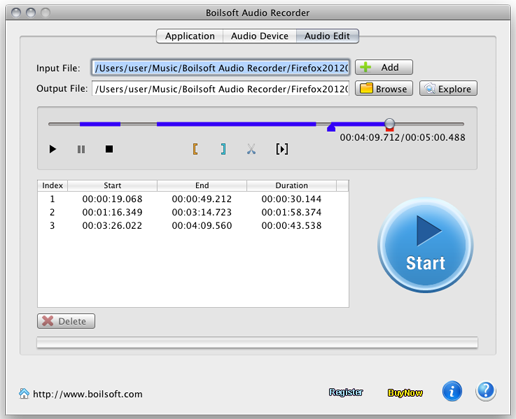
4. If the audio clips are exactly what you need, then press “Start” to trim audio clips and join into a new audio file with just one click.
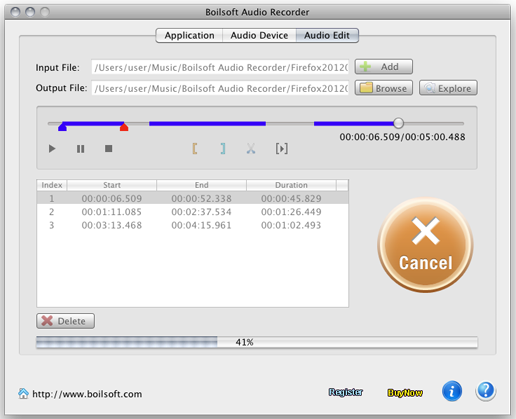
5.
When process is done, find new audio file by clicking on
![]() .
.
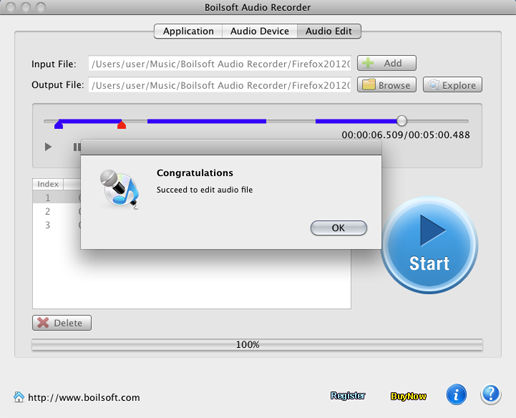
Record from devices tutorial

