OGM Splitter - OGM Cutter
OGM Cutter -- Cut OGM -- OGM Splitter -- Split OGM(Split OGM, Cut OGM without re-encode)
Boilsoft Video Splitter is very powerful OGM Splitter and OGM Cutter, split OGM, cut OGM without re-encode, So It is very fast and without any quality loss.
Boilsoft Video Splitter > Formats > OGM Splitter
What is OGM?
Ogg Media (OGM), meaning Ogg Media File, is a container format (for
video, audio and subtitle streams). It was developed by Tobias Waldvogel
and can do a few things the common AVI format cannot.
OGG Media is a video file format with OGG container. It is not as
popular as Matroska.
Launch Boilsoft Video Splitter
Once installed Boilsoft OGM Splitter/Cutter, Launch Boilsoft Video Splitter.
Open File
Click 'Open' button, Select 'OGM - OGG Media(*.ogm)' in its "Files of type" combo box.
Add your OGM file, Boilsoft Video Splitter will preview your OGM file directly.
Select Start time, and End time.
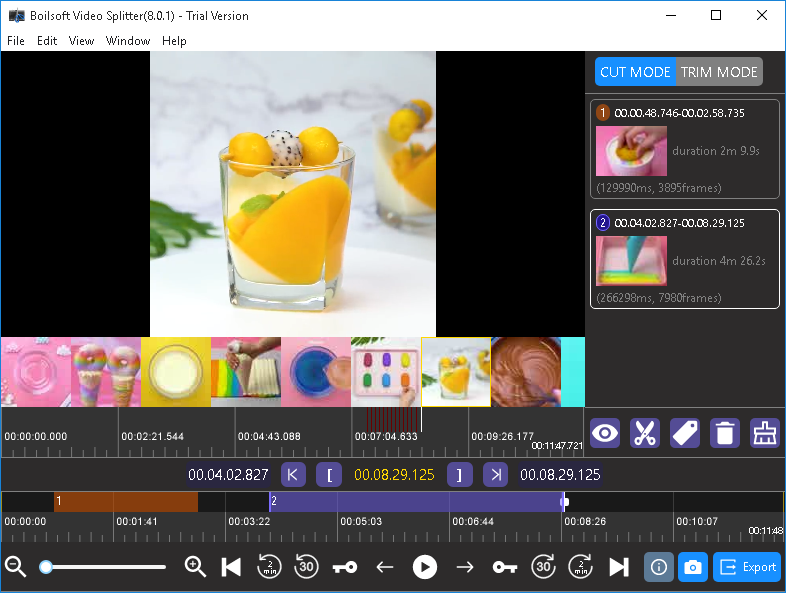
Click 'Split' button to start split your OGM file.
Read More:

