Download Drake So Far Gone with Spotify Free
So Far Gone is Drake’s third mixtape and it was released on February 13, 2009. This 10-year-old mixtape finally arrives on Billboard’s charts, as the set debuts at No. 5 on the Billboard 200 in 2019. The album enters with 45,000 equivalent album units earned in the week ending Feb. 21 (7,000 in album sales) in the U.S.. The Billboard 200 chart ranks the most popular albums of the week in the U.S. based on multi-metric consumption as measured in equivalent album units.
The album is available for almost all popular music stream services, such as Spotify, iTunes, Google Play Music, Amazon Music, etc. Most of these services need you to pay for it. Spotify allows you to play the album directly online, but you can not download the album for offline listening with free Spotify account. This article will focus on how to download Drake’s So Far Gone from Spotify for free.
To download Drake’s So Far Gone freely, you just need a third-party tool, Boilsoft Spotify Converter, which is designed to convert Spotify music to MP3, M4A, FLAC and WAV for both free Spotify account and Premium account.
The following is a detailed tutorial about how to download Drake’s So Far Gone with Boilsoft Spotify Converter.
Step 1 Download and install Boilsoft Spotify Music Converter on your Mac or Windows.
Before you get started, please make sure you have installed Spotify app on your computer.
Then download and install Boilsoft Spotify Converter on your computer.
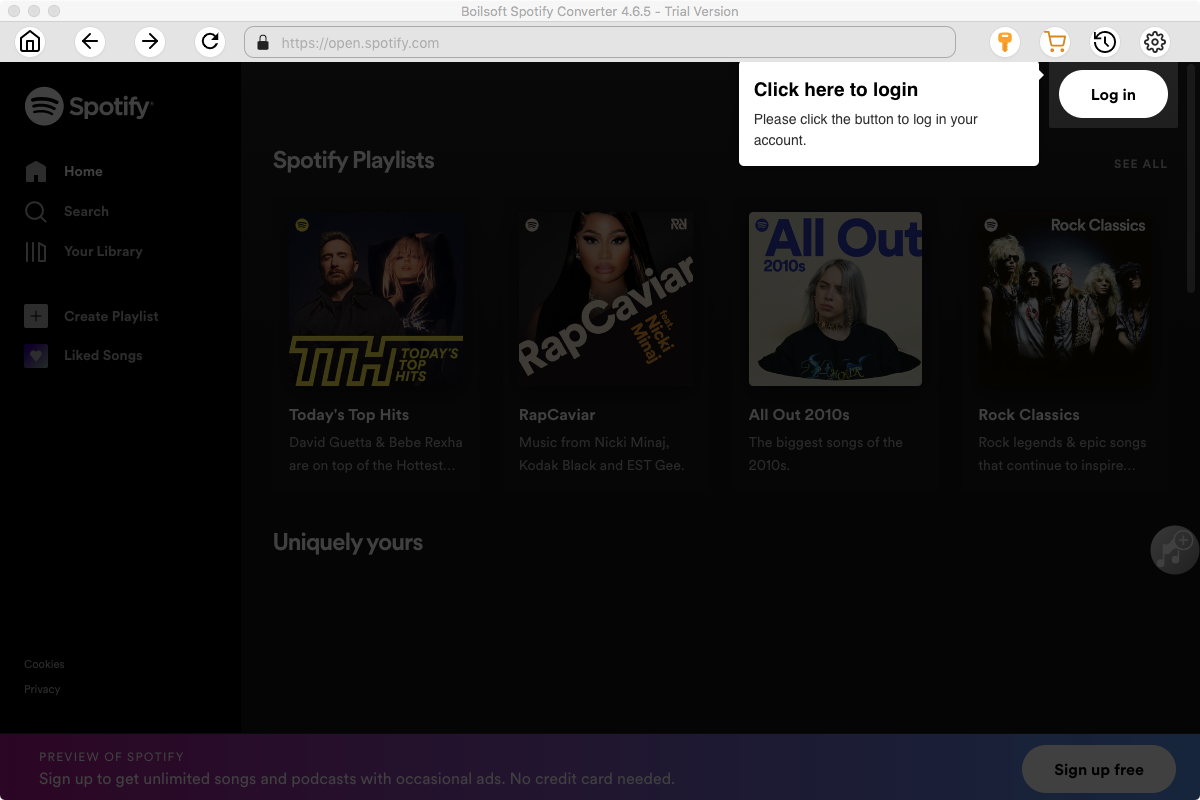
Step 2 Add Drake’s So Far Gone to Boilsoft Spotify Converter
You can drag and drop Drake’s So Far Gone to Boilsoft Spotify Converter window directly. Or you can paste the url of the album to the search box, then click the Add button to import all music files.
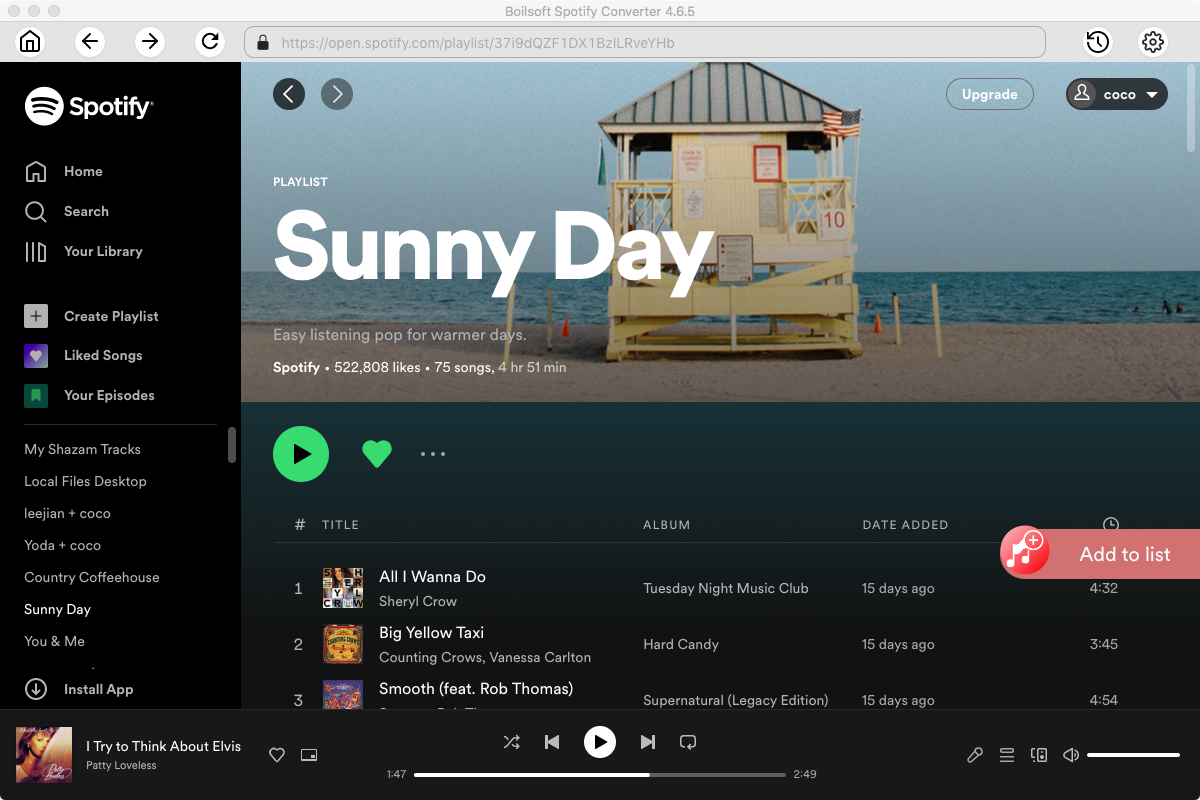
To copy a playlist link, right click the playlist corver or title and choose "Share" - "Copy Playlist Link".
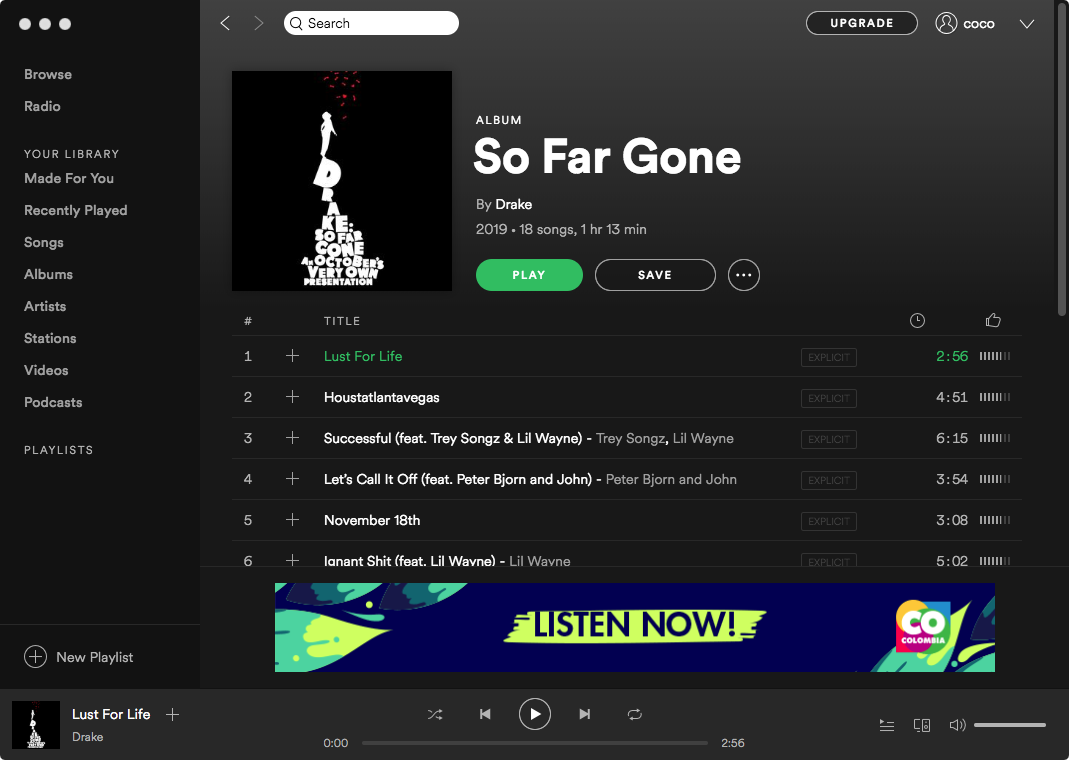
All songs in the playlist will be checked by default, you can uncheck the ones you don't want to convert.
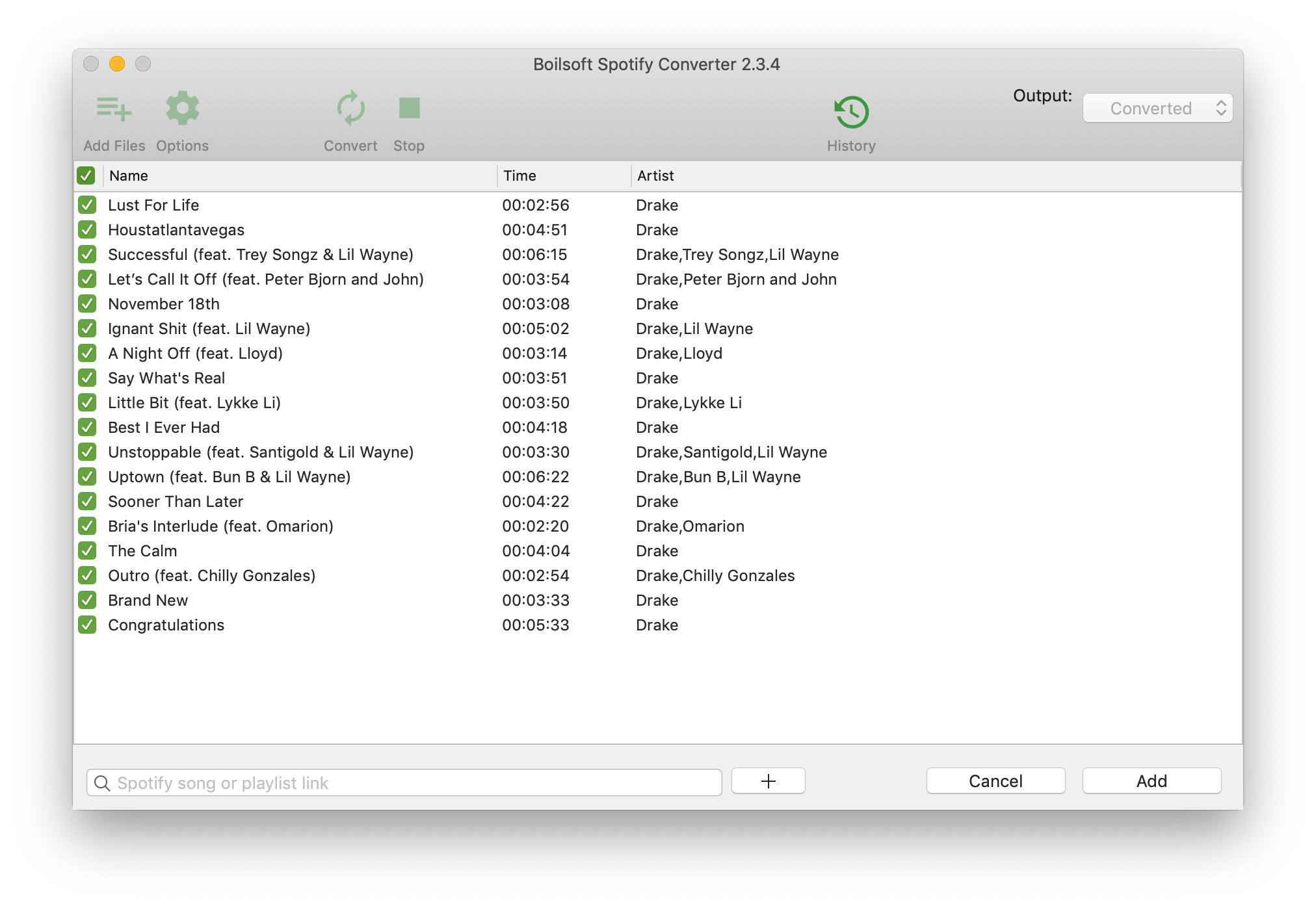
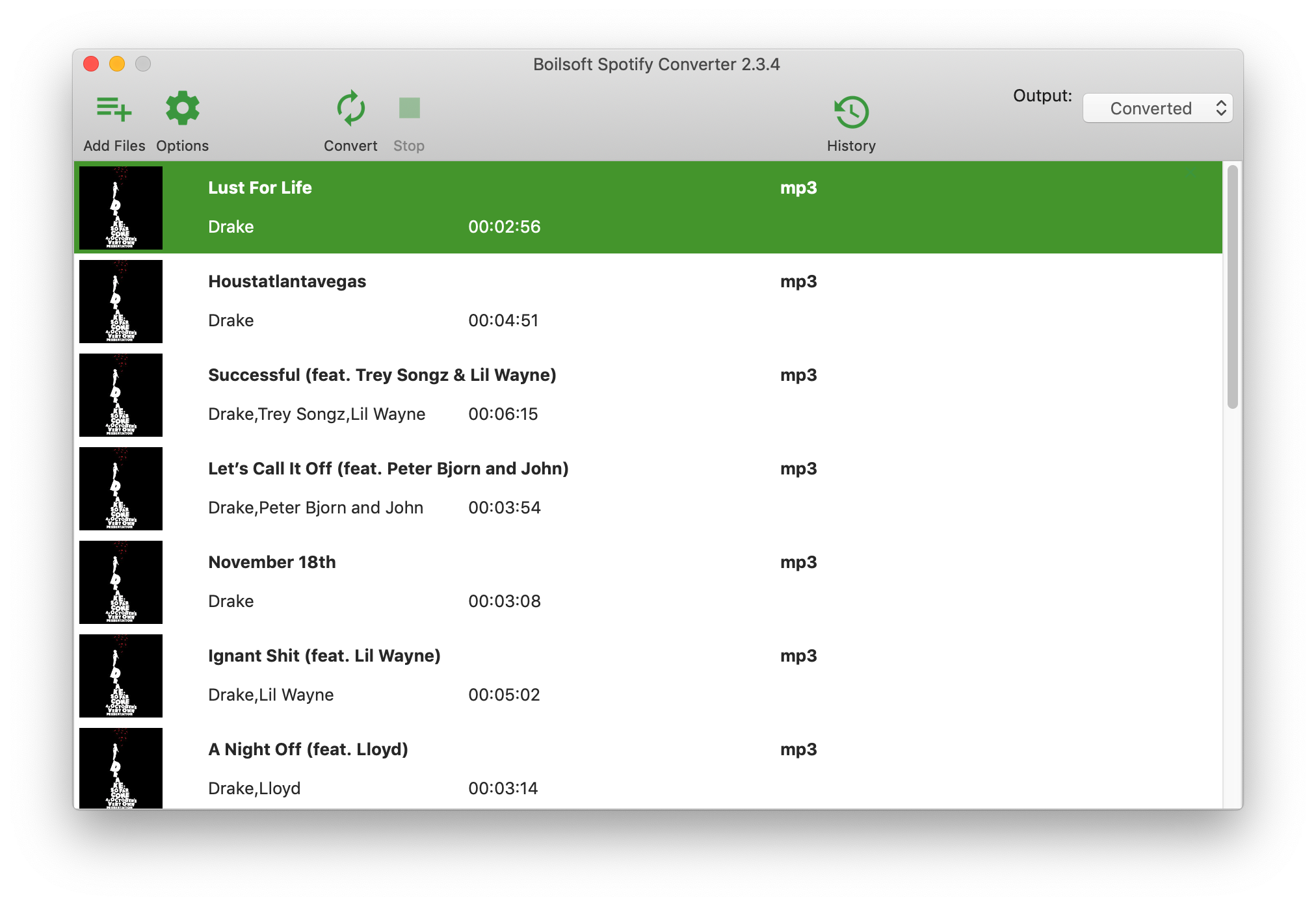
Step 3 Change output settings
The default output format is MP3. You can change the output format by clicking the Options button. There are four audio formats you can choose. Besides, you can also change the bitrate, simple rate and volume as you need.
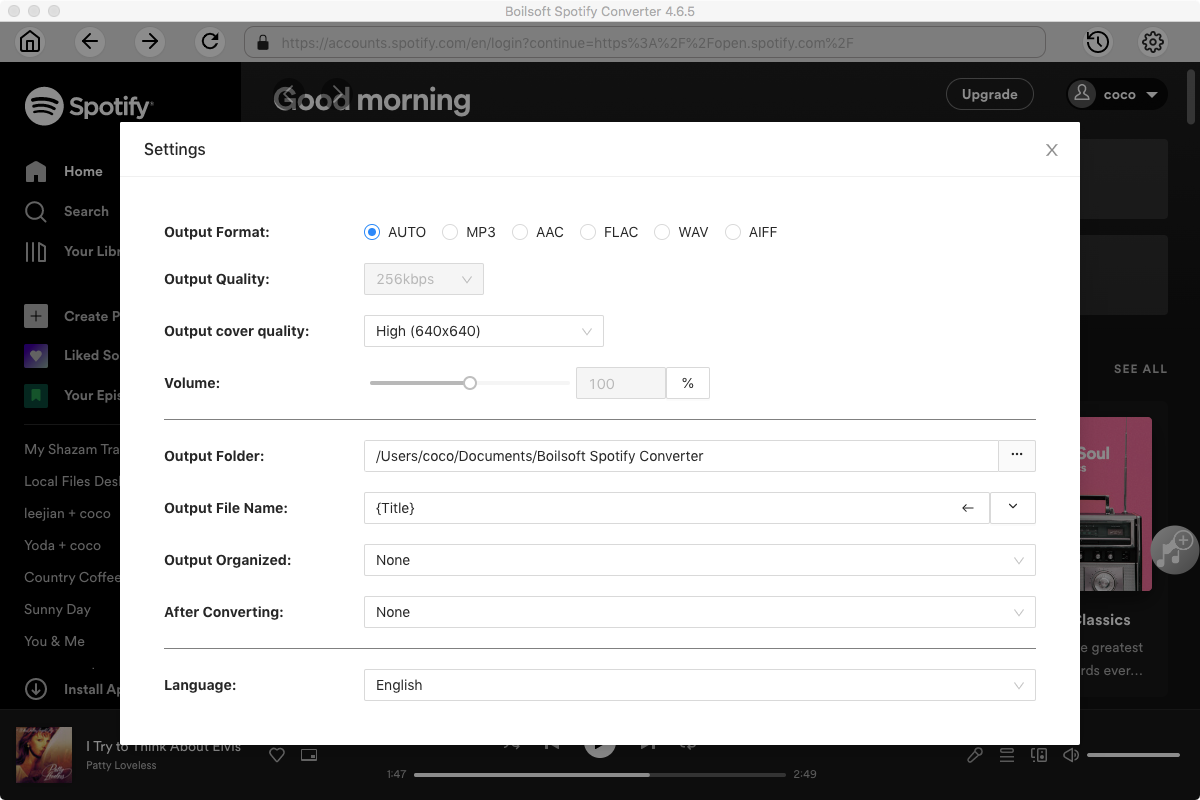
Step 4 Download Drake’s So Far Gone
When all settings done, click the Convert button, then Boilsoft Spotify Converter will download and convert Drake’s So Far Gone automatically. After the conversion, you can find all songs in this album from the output folder.
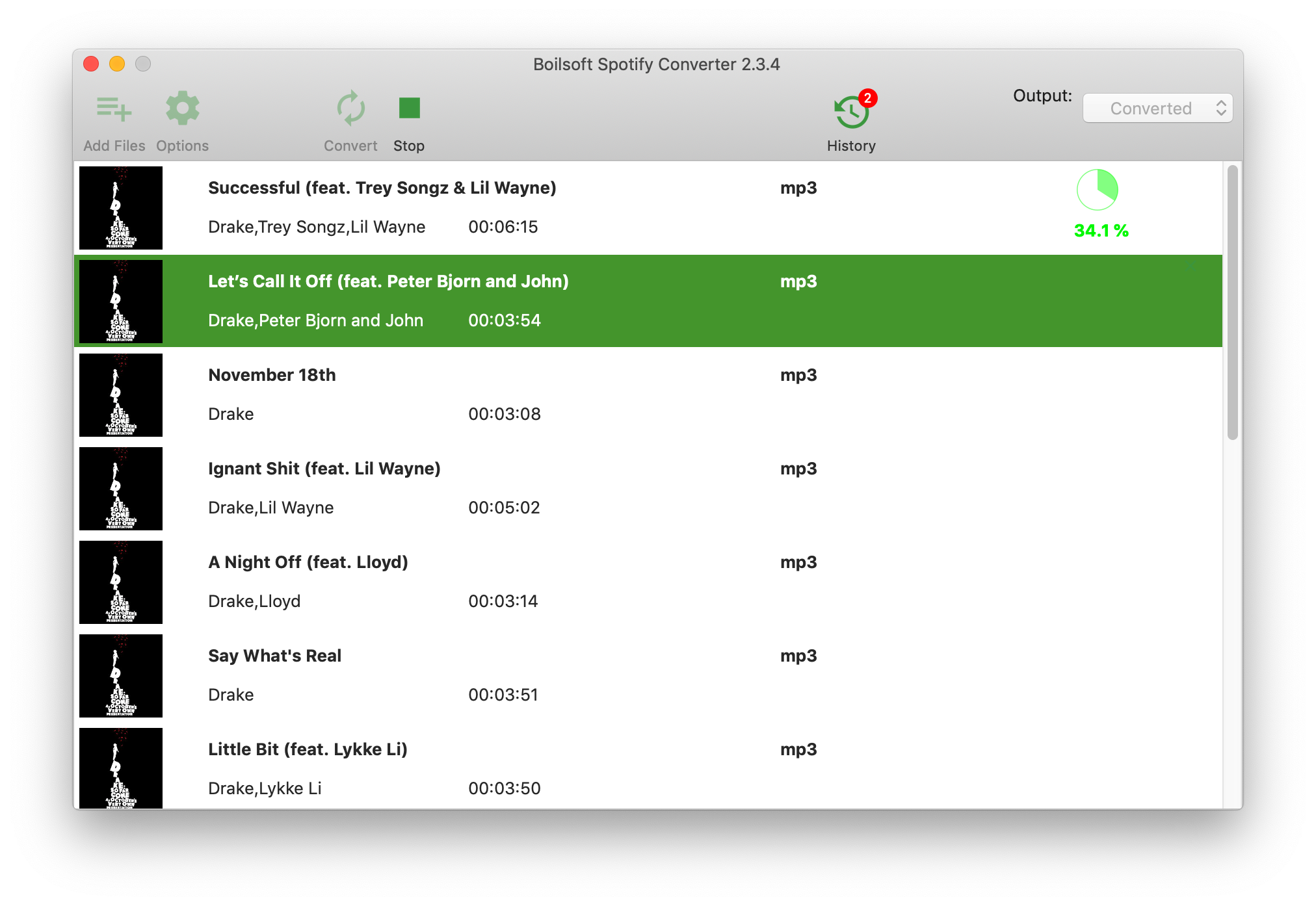 \
\
After the conversion, you can find all songs in this album from the output folder.
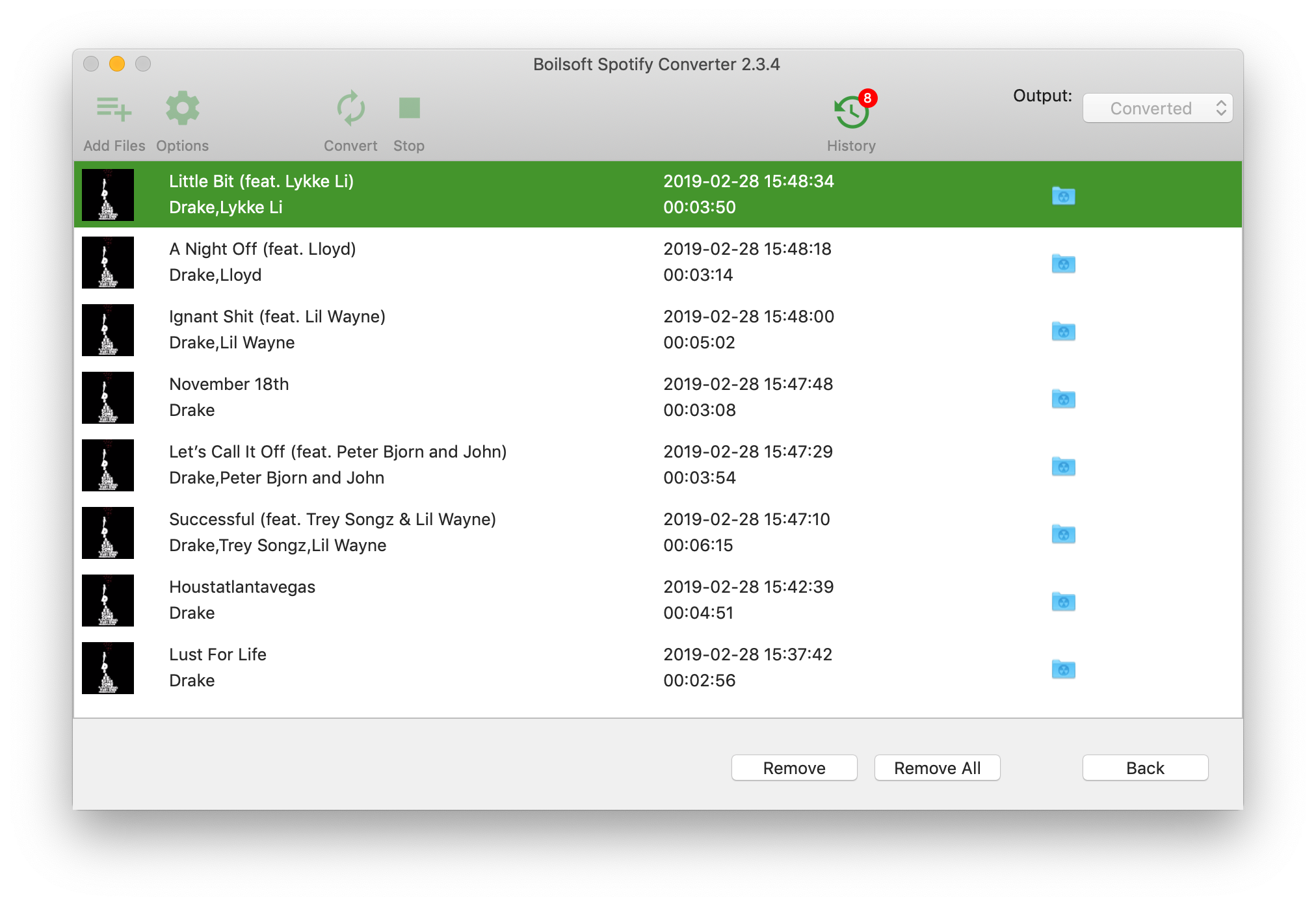
Actually, you can download any Spotify songs, albums or playlists with Boilsoft Spotify Converter even though you don't subscribe to Spotify Premium. In this way you can get Spotify premium for free .
Read More:
- Download Ariana Grande's song Thank U, Next to mp3
- Spotify VS. Apple Music
- Best Spotify to MP3 Converter
- Top 3 Online Spotify Converter/Downloader
- Download Spotify playlists with Spotify Free
- Spotify playlist Converter
- Remove DRM from Spotify music
- Move Spotify playlists to Google Play Music
- Listen to Spotify music on MP3 player
- Use Spotify Free abroad for more than 14 Days
- Sync Spotify music to your iPod
- Listen to Spotify on airplane mode without premium
- Simple ways to listen to Spotify offline for free
- How to download music from Spotify
- Export Spotify playlists to iTunes
- How to download Spotify songs without Premium
- How to download Spotify playlists to MP3
- How to download Spotify Music with Spotify Free
- How can I download music from Spotify to MP3
- How to convert Spotify to MP3
- 2018 Top 3 Spotify downloader
- Import Spotify songs to another music player
- Listen to Spotify in a car from a USB Flash Drive
- Enjoy Spotify music on iPod
- Enjoy Spotify music on MP3 player
- Transfer Spotify music to Google Play Music
- 5 Free Spotify downloader
- Play Spotify music with other music players
- How to play Spotify on Sonos
- How to extract MP3 files from Spotify
- How to play Spotify music on Android Wear
- How to play Spotify music on Apple Watch
- How to play Spotify music on Windows Phone
- How to get Spotify premium free?
- Download Drake So Far Gone with Spotify Free
- How to download Ariana Grande's Thank U, Next with Spotify free?
- Download Ariana Grande's God is a Woman in MP3

