Play and watch iTunes movies on Samsung Galaxy S8/S8+
As the best-looking phone around, Samsung Galaxy S8/S8+ crushes it in performance, battery life, water-resistance and wireless charging. An external storage slot lets you keep more photos, videos and music.
The revolutionary design of the Samsung Galaxy S8/S8+ is infinity screen -- a screen without limits. The curved, 5.8-inch Infinity Screen stretches all the way to the edges, so all you see is pure content and virtually no bezel. It's the biggest and most immersive screen. It should be a wonderful experience for you to play high quality videos on Samsung Galaxy S8/S8+. Can I play all my iTunes videos on Samsung Galaxy S8/S8+? Generally, you can’t, because iTunes videos are protected by DRM.

In order to enjoy iTunes videos on Samsung Galaxy S8/S8+, you need an excellent
DRM removal software
to
get rid of DRM from your iTunes videos
and
convert iTunes videos to the common video format, such as MP4
.
Boilsoft iTunes DRM Media Converter
is highly recommended as the most professional
iTunes M4V to MP4 converter
. It can easily remove the DRM from iTunes rentals, purchased movies, TV shows and music videos at 30X faster speed while keeping all multilingual subtitles and audio tracks including AC3 Dolby 5.1 audio.
The following tutorial will show you how to remove DRM from iTunes videos and play them on Samsung Galaxy S8/S8+.
1. Download and install iTunes DRM Media Converter on your Mac or Windows.
![]()
![]()
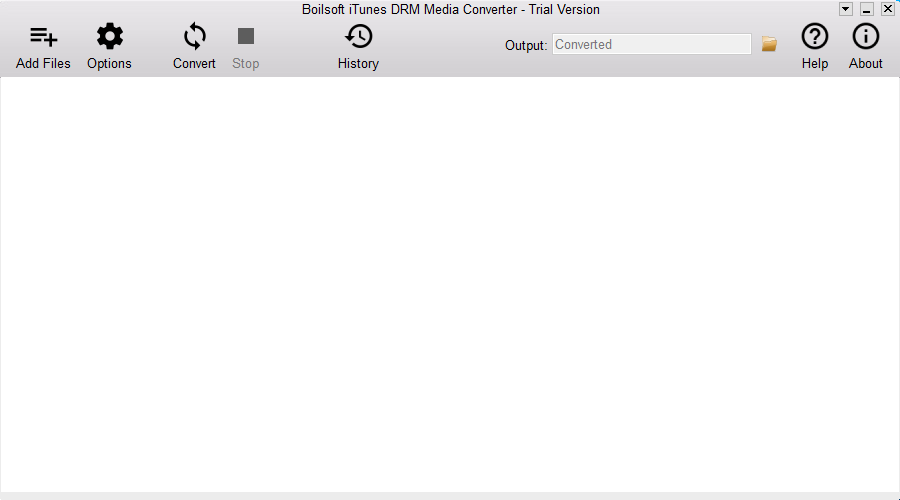
2. Click Add Files button and all your iTunes movies, TV shows and Music Videos will be displayed.
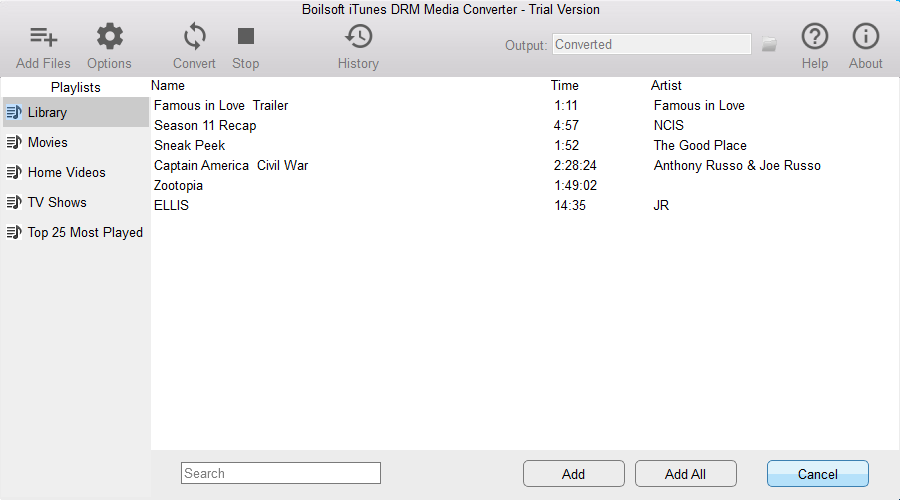
Click iTunes movies that you want to convert and click Add. You can add as many movies as you like.
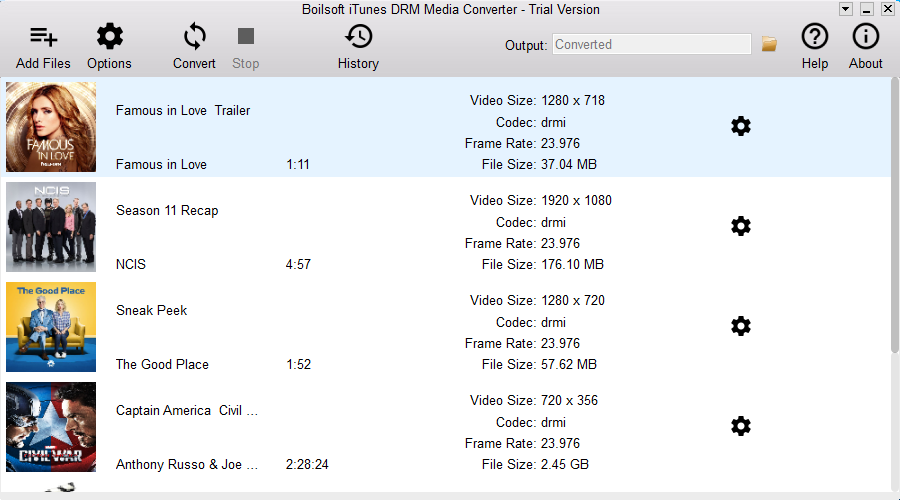
3. Click the Convert button to start removing DRM from iTunes movies.
a) If you have purchased a license, click Register and copy&paste the license code you received.
b) If you want to continue using the trial version, click Try. To purchase a license, click Buy Now.
c) The free trial version allows you to convert each movie/TV show for 5 minutes. To remove this limitation, please click below Buynow button to purchase a license code.
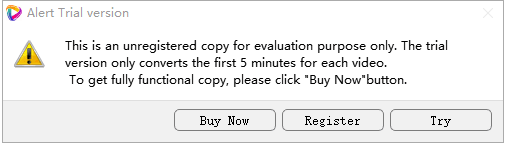
![]()
![]()
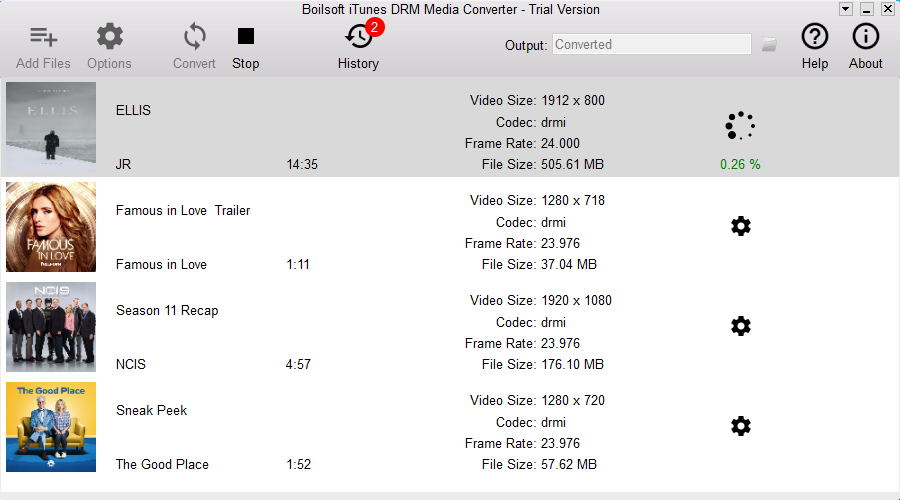
4.
Click the History button, you will see all output videos.
Then, connect your Samsung Galaxy S8 and your computer with USB, you are able to transfer the converted videos to your Samsung Galaxy S8 and enjoy the DRM-free iTunes videos on your beautiful Samsung Galaxy S8/S8+.
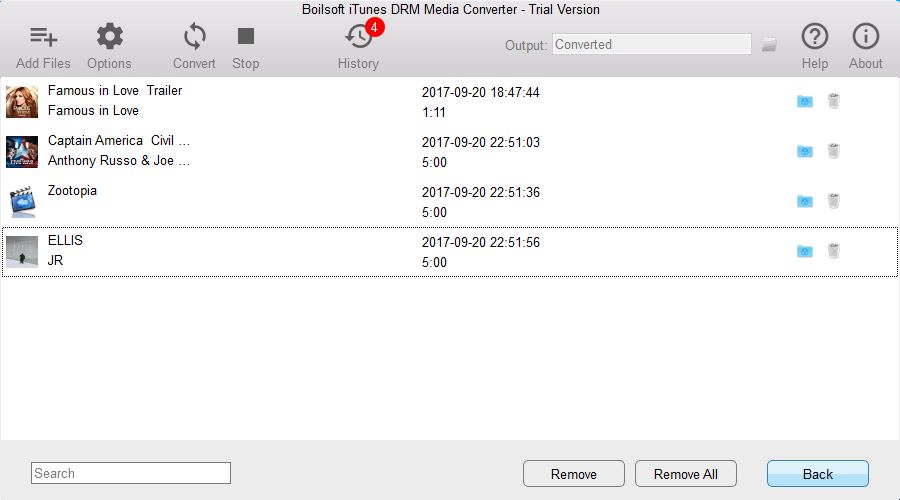
Boilsoft iTunes DRM Media Converter will save all audio tracks and subtitles to the output MP4 video by default. You can click the Gear button to customize which audio tracks and subtitles to preserve.
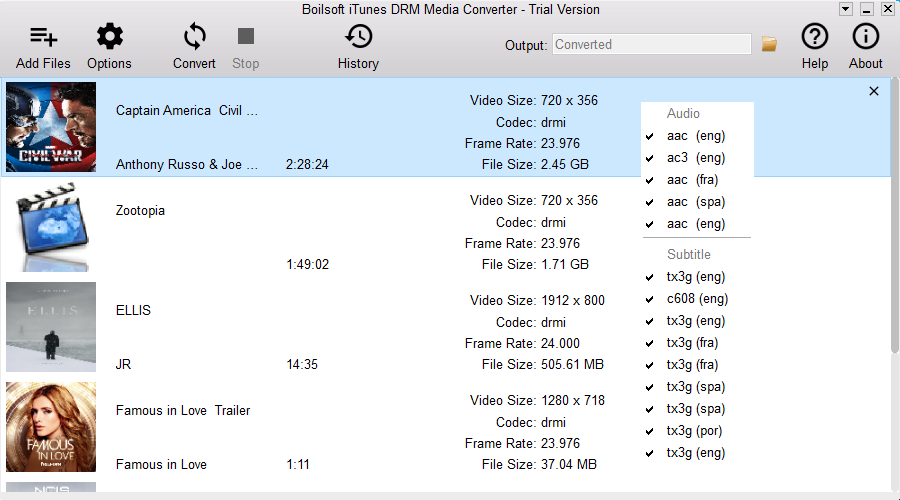
If you have added unwanted videos, select it and click the X icon on the top right corner to delete it. Output DRM-free MP4 video will be saved to C:\Users\Administrator\Videos\Boilsoft iTunes DRM Media Converter\Converted. Click the folder icon on the top right corner of the interface or click Options button to change the output directory if you like.

