Play and watch iTunes movies on Xbox 360
The Xbox 360 is a dedicated machine - 'games console' - for playing video games, which connects to your television. It's also one of the best media centers around that allow you to stream videos and music to them right from your computer.
With its powerful features, you will have a great experience for enjoying movies on Xbox 360. However, you can’t transfer iTunes movies to Xbox 360 directly. There is a restriction to play iTunes movies on non-Apple devices because iTunes movies are protected by DRM. To stream iTunes movies to Xbox 360, you need to remove the DRM protection first.
How to remove the annoying DRM from iTunes movies? Most Xbox users choose
Boilsoft iTunes DRM Media Converter
. It will help you get rid of DRM from iTunes purchased/rented movies and
convert iTunes M4V movies to MP4
format at 30x speed with 100% original quality.
The follow tutorial will show you how to remove DRM from iTunes movies and play iTunes movies on Xbox 360.
Step 1 Add iTunes movies
Download, install and run Boilsoft iTunes DRM Media Converter on your Mac or Windows.
![]()
![]()
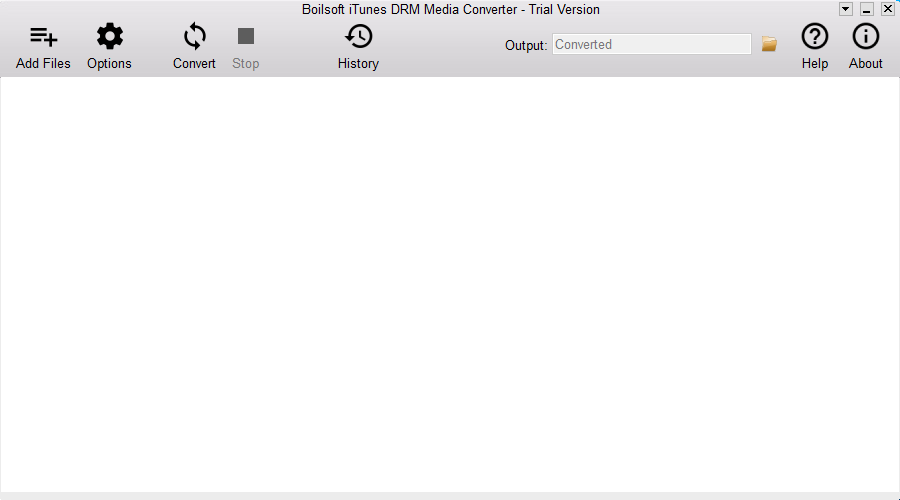
Click the Add Files button and select the name of the movie you want to convert, then you will see the movie on the conversion list.
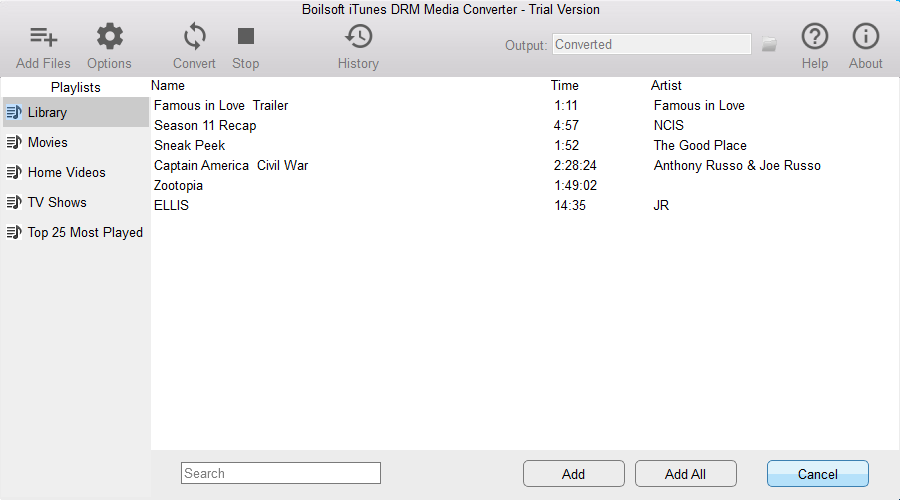
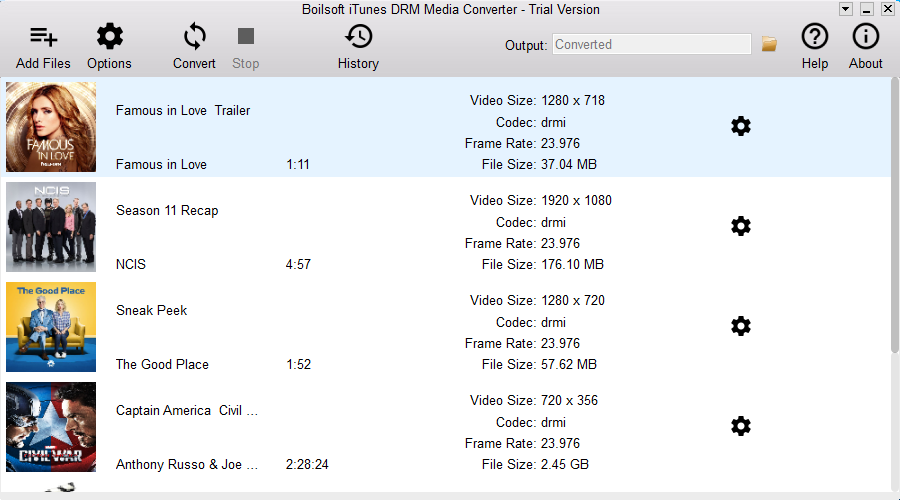
Step 2 Start the conversion and transfer iTunes movies to Xbox 360
Click the Convert button on the top of the main interface, the conversion will begin.
a) If you have purchased a license, click Register and copy&paste the license code you received.
b) If you want to continue using the trial version, click Try. To purchase a license, click Buy Now.
c) The free trial version allows you to convert each movie/TV show for 5 minutes. To remove this limitation, please click below Buynow button to purchase a license code.
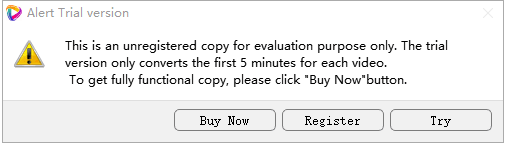
![]()
![]()
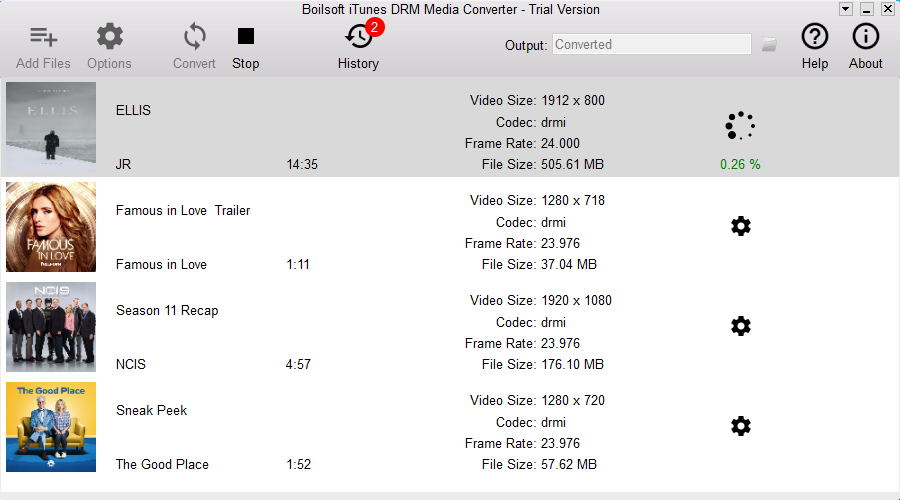
When the conversion finishes, you can find the output movies on the History. Transfer the DRM-free MP4 movies to your Xbox 360. Now you can enjoy your iTunes movies on Xbox 360 freely!
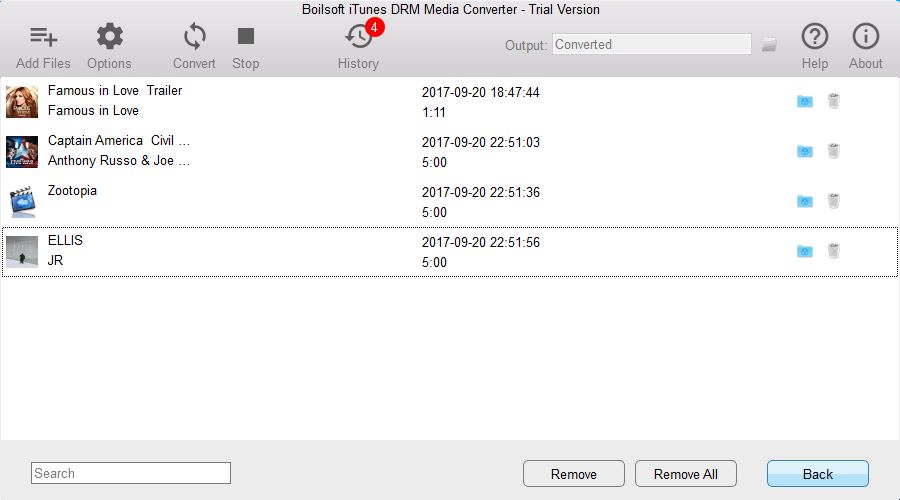
Boilsoft iTunes DRM Media Converter will save all audio tracks and subtitles to the output MP4 video by default. You can click the Gear button to customize which audio tracks and subtitles to preserve.
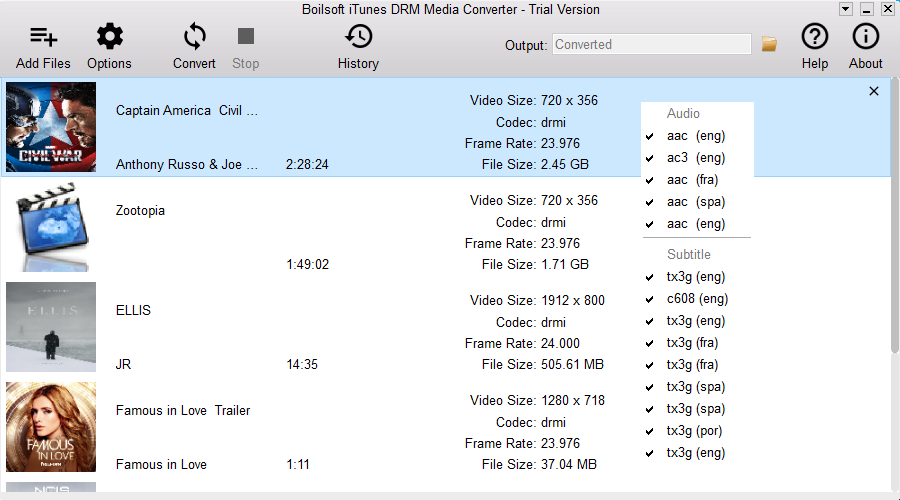
Output DRM-free MP4 video will be saved to C:\Users\Administrator\Videos\Boilsoft iTunes DRM Media Converter\Converted. Click the folder icon on the top right corner of the interface or click Options button to change the output directory if you like.

